The Power of Organization in Screenwriting
February 27, 2024
There are several benefits of creating a system of organization when outlining and writing a screenplay or pilot: it helps you keep track of all of your scenes, plot points, character arcs, and the overriding themes of your script. Having a system of organization will also streamline the outlining and writing process and help you stay productive and finish your screenplay.
A beginner screenwriter might try to “wing it” and, if they’re talented enough, it might even work… for a bit.
At a certain point, however, you’re bound to come up against some storytelling and structural roadblocks, which will be difficult to navigate. For the same reasons you should outline before going to script, you should create an organization system that helps you to stay the course.
Read More: To Outline or Not to Outline (Your Screenplay, That Is)
Organization Leads to Productivity and Better Storytelling
Like any task, the more organized you are, the more precise and effective you’ll be. This doesn’t mean you should never deviate from your outline or original plan if inspiration hits, but you’ll be more likely to be inspired if you’re not constantly thinking, “What happens next?” Having a detailed outline and mapped-out structure frees up the more creative parts of your brain during the writing process. The more organized you are, the freer your mind will be.
Unburdening yourself from constantly trying to figure things out and structure your story while writing will make you more productive. One of the main reasons for this is you won’t have to rethink or revise certain aspects of your script when you discover they don’t work.
Let’s say you have one of your characters behaving a certain way, and then, in a later scene, you decide they need to do something to make the plot work, but it doesn’t ring true for the character. This is because you weren’t tracking their emotional through line, and didn’t create a character that worked with the story. Knowing the trajectory of a character’s arc and how it interacts with the overall plot saves you a lot of time when writing.
The more complicated your characters and plot are, the greater the need for outlining and having an organizational system. Even if you’re dealing with a seemingly loose and nonlinear narrative, awareness of all your story elements and their relationships will lead to a stronger and more substantial story.
But in addition to outlining, what’s a good method for organizing your screenplay’s structure?
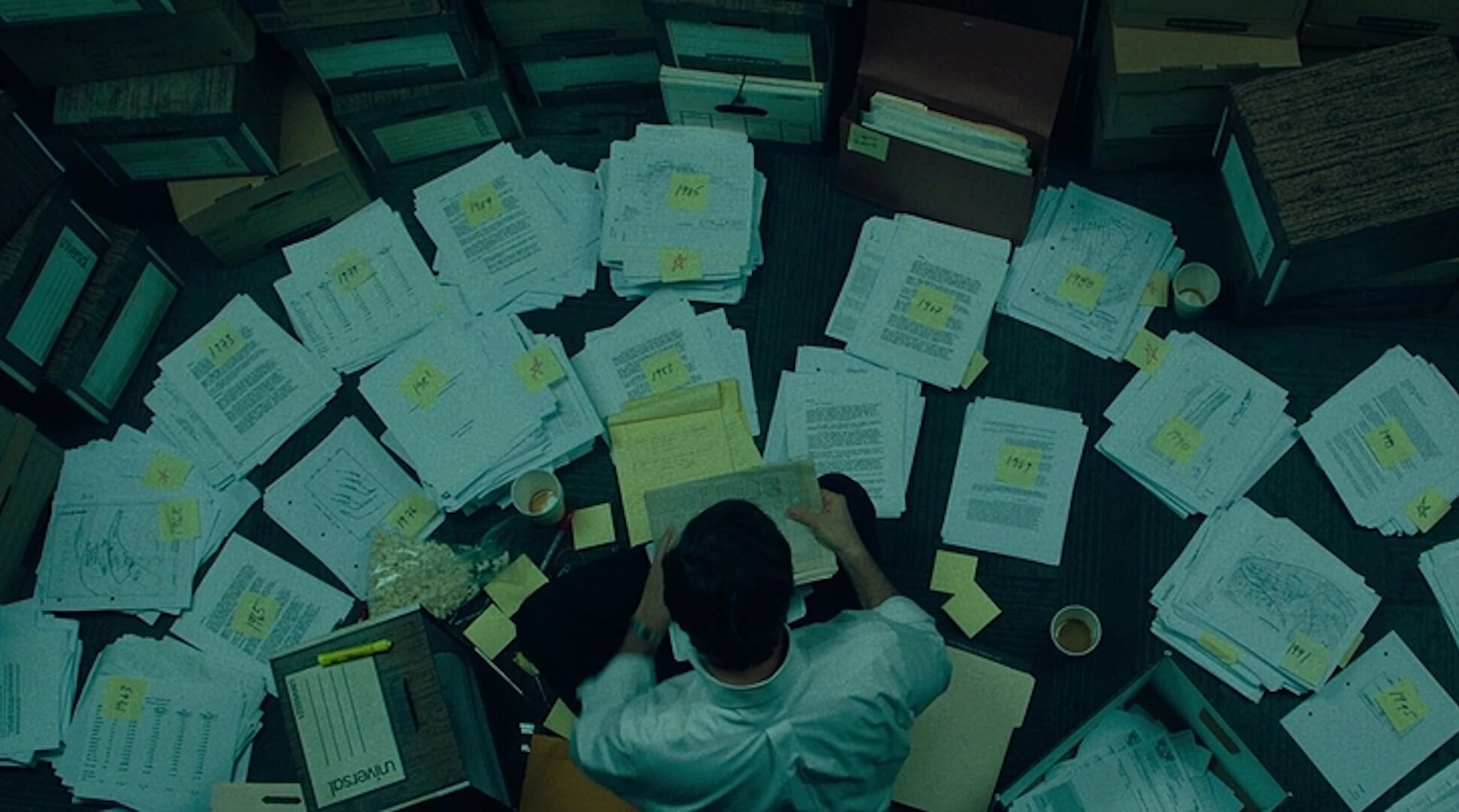
Our Visual Sensory System and Processing Information
Whenever a script goes through multiple rewrites with multiple writers in the film and television industry, the revisions are assigned a specific color to a specific writer. This differentiates one writer’s contributions from another. Because of this, screenwriting programs like Final Draft allow you to select and set different colors in Revisions Mode.
Similarly, color-assigned systems are used globally and for various purposes. It’s arguably the most effective way of compartmentalizing information. Colors are easily identifiable to most people without any cultural or linguistic barriers. Our visual sensory system responds to color instantly and almost immediately processes the information. This is why—even at a cursory glance—we know what color represents once it’s assigned a specific meaning (e.g., green = go; red = stop).
Not only is our quick responsiveness to color the primary reason it’s used during the rewriting process, but it’s likewise a good method of organizing your script’s structure.
Read More: Color My World
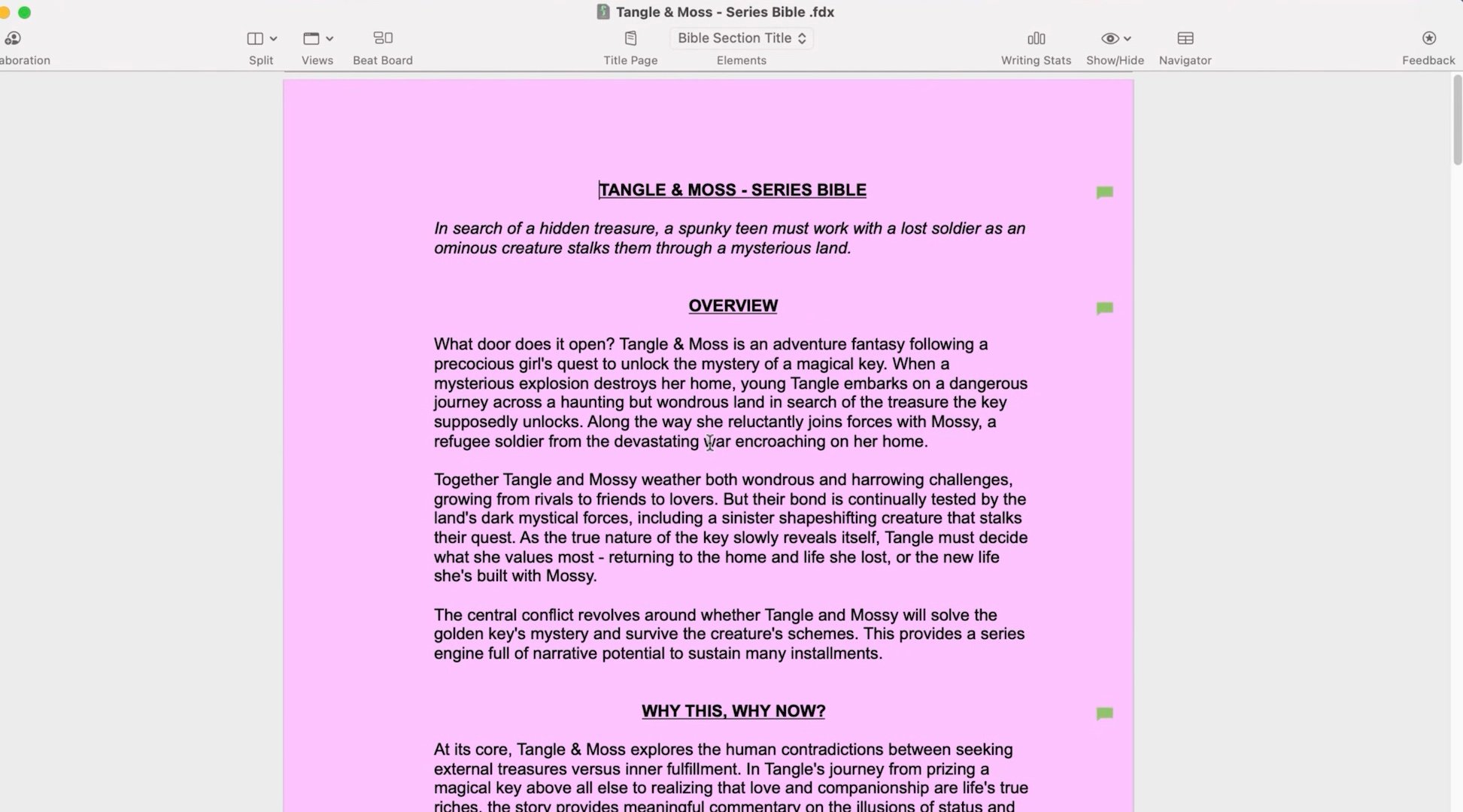
Assigning Different Colors to Your Script’s Structure
Sometimes, when you’re deep in the zone, it can be easy to forget where you are in your story structure. Even if you’re working with an outline and Final Draft’s Outline Editor, there'll be times you don’t want to stop writing to figure out what your character should be doing at the specific moment or what plot element needs to be introduced. Inspiration can sometimes be a fragile state, and it’d be great to always and easily be aware of your story structure.
With several new tools and features in Final Draft 13, you can now see your structure on every page using Structure Lines. Structure Lines allow you to assign colors to outlines, acts, sequences, and scenes for quick reference where you are in your story structure while working directly on the page.
You can add color to the Structure Lines in the script by right-clicking on a structure element’s paragraph and choosing a color from the context menu.
Your chosen color will show in a Structure Line indicating the range for that parent paragraph and its child paragraphs in the script. You can also assign colors to Structure Lines in the Navigator Script Tab. Any color you assign will be updated on the script page.
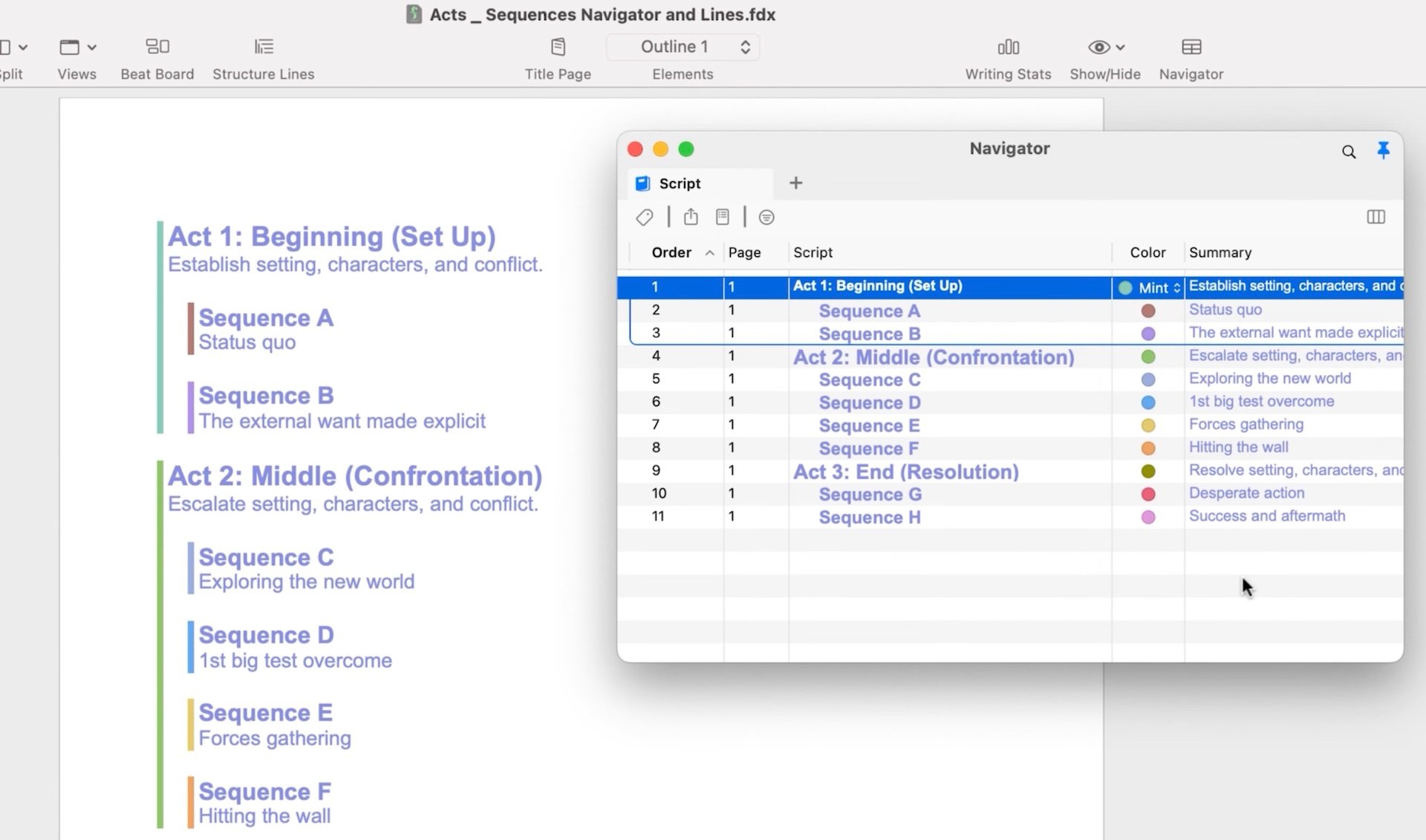
When you don’t need to reference your Structure Lines, you can go to View > Document > Hide Structure Lines. On Windows, go to the View menu and choose Hide Structure Lines.
To see Structure Lines again, go to the Show/Hide menu on the Toolbar and select Show Structure Lines. You can also add the Structure Lines Toolbar button on Mac by going to View > Customized Toolbar and dragging the Structure Lines button to wherever you want to place it.
If you want Structure Lines in your PDF, leave them on when saving to PDF to include them. If you print a script with Structure Lines, they’ll also print on the script page. If Structure Lines aren’t needed, hide them before printing or saving them to PDF.
Final Draft 13 equips you with everything you need to organize and streamline your writing process, including Structure Lines, the Beat Board, Outline Editor, and Navigator 2.0.
With a clear and concise system, you'll be free to write away with total abandonment.
That’s the true power of organization in screenwriting!
Read More: The Type Stuff: The History of the Typewriter in Screenwriting
Written by: Edwin Cannistraci
Edwin Cannistraci is a professional screenwriter. His comedy specs PIERRE PIERRE and O’GUNN both sold with more than one A-list actor and director attached. In addition, he’s successfully pitched feature scripts, TV pilots and has landed various assignment jobs for Universal, Warner Bros, Paramount and Disney.- Topics:
- Writing & Tools




