The Type Stuff: The History of the Typewriter in Screenwriting
February 12, 2024
For decades, the typewriter was the tool most screenwriters would use to write their scripts.
As aesthetically pleasing and satisfying as it can be to hammer away on those mechanical keys, the drawbacks of using a typewriter are pretty obvious: you can’t digitally backup your work, you can’t edit seamlessly in real-time, and you don’t have the plethora of style and formatting features you’d find in screenwriting software like Final Draft.
For decades, screenwriters were productive using typewriters, especially during the mid-20th century (often referred to as the “Golden Age of Hollywood” by film critics and historians, and is romanticized by some modern screenwriters). The image of a screenwriter working fiercely on a typewriter is indelible.
Also, using a typewriter did have two key benefits for these screenwriters of the past: ergonomics and greater focus.
Read More: Focus Mode & Other Features We Love for Screenwriting

Ergonomics and Greater Focus
Ergonomics is the study of people's health and efficiency in their work environment. A subdivision of ergonomics that should be of special interest to screenwriters is physical ergonomics, which focuses on potential risks to a person’s anatomy as they work.
For example, many writers place their keyboard and monitor in a position that causes strain to their neck or wrists and may even lead to arthritis over time. Ideally, your keyboard should be within comfortable reach of your hands, and the center of your monitor should be eye level, or else you’ll be unnecessarily moving your neck up and down.
With most word processors and screenwriting programs, the on-screen page stays fixed until a writer works their way to the bottom of the page and a new page is created. In other words, the words are moving and not the page. Typically, your eyes follow your words—a natural habit for a writer while working—and your head and neck tilt as a result. Over time, this can lead to unwanted neck strain and, as noted above, more serious conditions like arthritis.
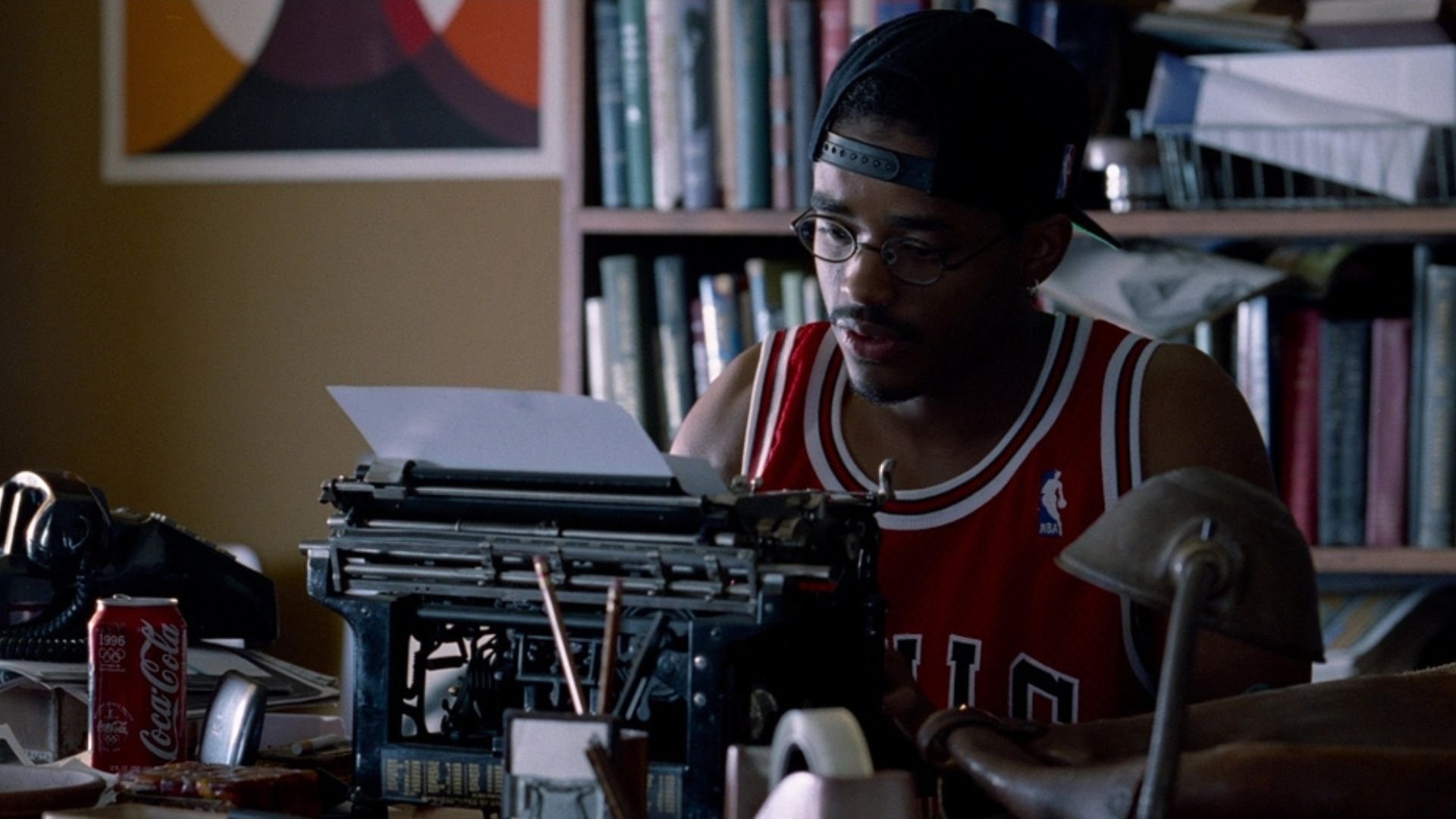
Typewriters were more ergonomically friendly because—if positioned correctly—the words typed on the page were always centered and directly across from the writer’s eye level. It’s the page that moved rather than the words. Because of this, a writer’s viewing angle is fixed, and they have less reason to move their neck, leading to a healthier and more comfortable working condition.
In general, creating a comfortable work environment increases your productivity by helping you to stay focused. Even from a psychological perspective, having your eyes fixed on just your words makes for less distraction.
One can imagine screenwriters Billy Wilder and Charles Brackett pounding away at the keys during the Golden Era of Hollywood and writing Sunset Boulevard (1945): their eyes fixed and hawk-like on their words. A few hours later, they’d have a large chunk of a screenplay done!
Read More: Billy Wilder: A Role Model For Screenwriters

The Best of Both Worlds
These benefits aside, as noted above, typewriters aren’t practical today. In addition to most people working in the film and television industry and sharing scripts digitally, the numerous perks of a screenwriting software program—like automatically formatting to industry standards—make it an essential tool for any modern-day screenwriter.
That being said, wouldn’t it be great to have the benefits of a typewriter and screenwriting program in one: a hybrid with the superior ergonomics and focus of a typewriter while being a digital file you can edit, backup, and share?
Typewriter Mode in Final Draft 13
One of the new features available on Final Draft 13 is Typewriter Mode, so a writer can now have a typewriter and screenwriting software in one. When writing in Typewriter Mode, the words stay fixed to your eye line as the page scrolls up and out of your view (just like it would with a typewriter).
To access Typewriter Mode, all you need to do is go to View > Typewriter and click Enable. A line will automatically appear under your words, displaying the fixed viewing angle (similar to the carriage or type guide on a typewriter). This line stays in place with the words as you type them out.
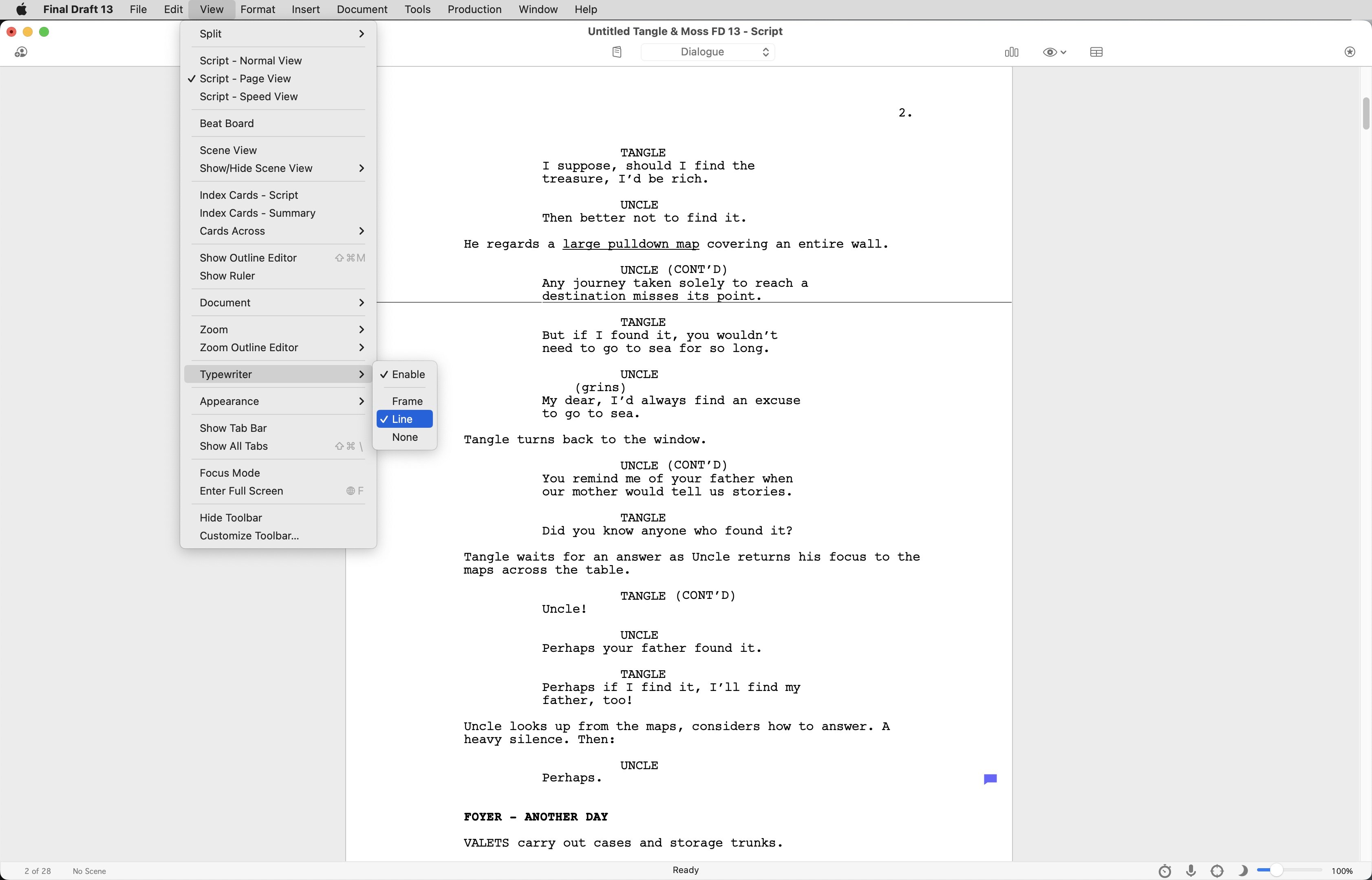
If you want different viewing options, go to Typewriter and discover three available options: Frame, Line, and None. If you want an even more defined viewing angle, Frame will create a box around the words as you type. If you don’t want a visual guide at all, simply click None, and the words will stay fixed as you type but without a visible frame or line. Choosing Line will return Typewriter Mode to its default view: the line appearing under the words.
You can also add Typewriter Mode to your Customized Toolbar for easy access or to alternate between Typewriter Mode and different page views. For example, if you’re writing a long dialogue exchange, you might want the seamless flow of Typewriter Mode. However, if you’re writing a more detailed action paragraph, you might prefer Normal View or Page View. Final Draft 13 makes customization easier than ever before.
And if a screenwriter uses Typewriter Mode, they’ll finally have the benefits of a typewriter without any of the drawbacks.
Read More: It Might Not Be You: 5 Things That Might Be Affecting Your Writing
Written by: Edwin Cannistraci
Edwin Cannistraci is a professional screenwriter. His comedy specs PIERRE PIERRE and O’GUNN both sold with more than one A-list actor and director attached. In addition, he’s successfully pitched feature scripts, TV pilots and has landed various assignment jobs for Universal, Warner Bros, Paramount and Disney.



