Tech Tip: 1-2-3 Method
May 3, 2021
With Final Draft 12’s improved Beat Board™, the Outline Editor™, and the outline elements, you can take an idea all the way up to a full script outline as easily as 1-2-3.
-
The Beat Board
If you have the very beginnings of an idea, the Beat Board is a great way for you to build those ideas into a story. You can make a beat out of anything, whether it’s one small note or an entire scene.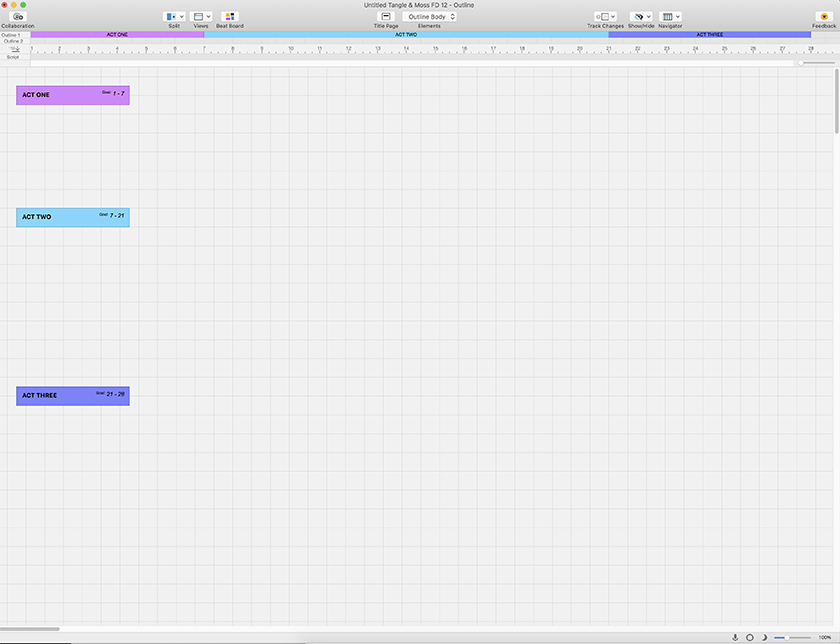
Over time, your Beat Board should start coalescing into scenes, which you can start arranging on the grid by connecting lines, or even in rows or columns.
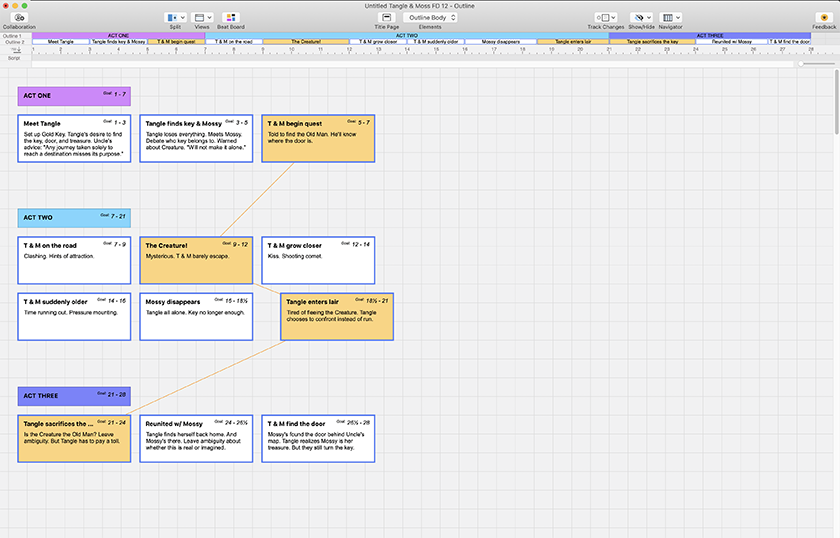
Once your Beat Board is getting full of great ideas, you can start taking them to...
-
The Outline Editor
The new Outline Editor helps you organize your Beat Board into a chronological story and get it ready to turn into a script.Simply click and drag a beat into the Outline Editor to add it to one of the lanes. Outline 1 can be used for big, high-level moments; while Outline 2 can be more granular, or even arranged scene by scene.

You can also start determining how long each beat should run in the script by dragging the end of a beat in the Outline Editor to match a page goal!
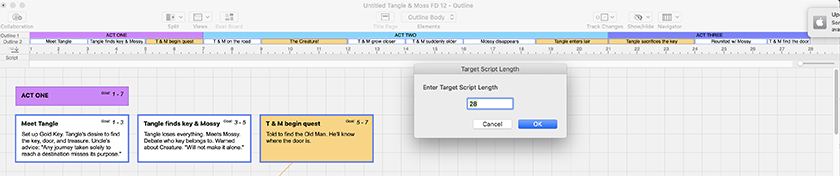
By clicking View and choosing Show Outline Editor or Hide Outline Editor, you can show or conceal the Outline Editor while working on your Beat Board or script.
When you’ve assembled your beats on the Outline Editor and feel like you’re ready to turn them into a script, you can...
-
Send to script
While you can send individual beats or a group of beats to script, you can also send your entire Outline Editor to the script in one click!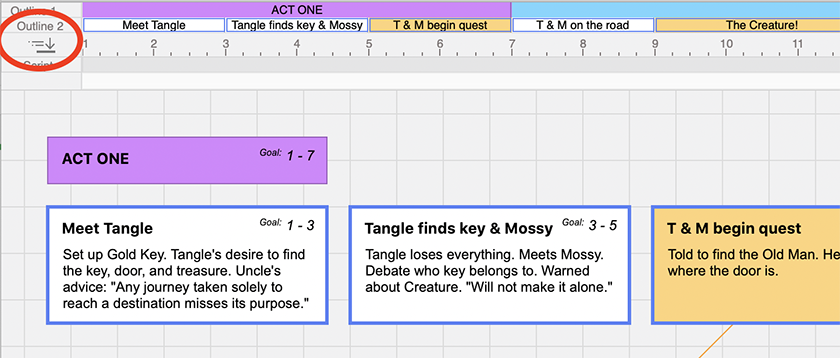
This will send every beat on your Outline Editor to script using Final Draft 12's new outline elements, shown here in blue:
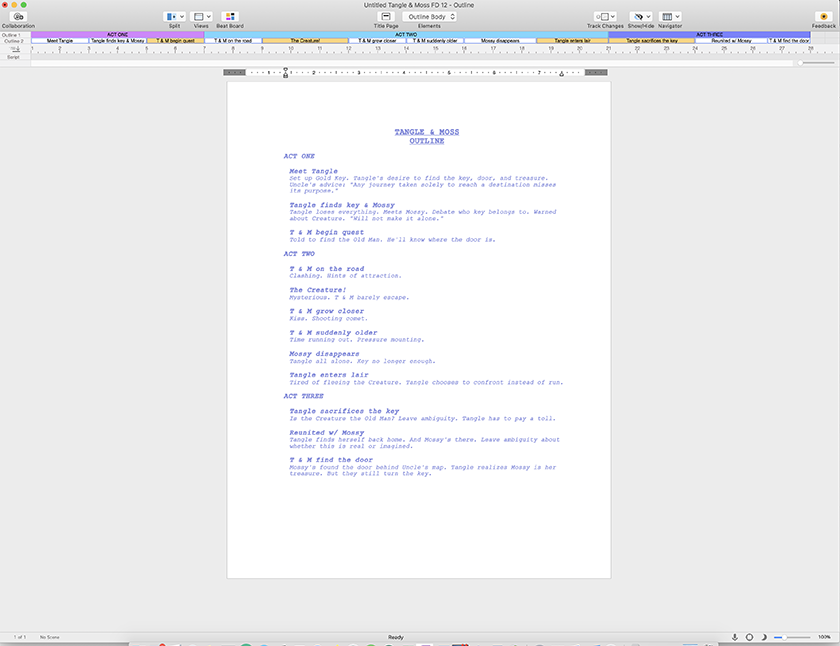
You can follow your outline right on the script and start writing based on the outline, without having to click between various documents or refer to stacks of notes. It’s all based on your original Beat Board and Outline Editor. If you ever want to see how things are looking on your script, you can simply hide the outline elements, and then show them when you’re ready to keep working. This is also a great way to make sure you’re keeping to your page goals, since hidden outline elements won’t count toward your page count!
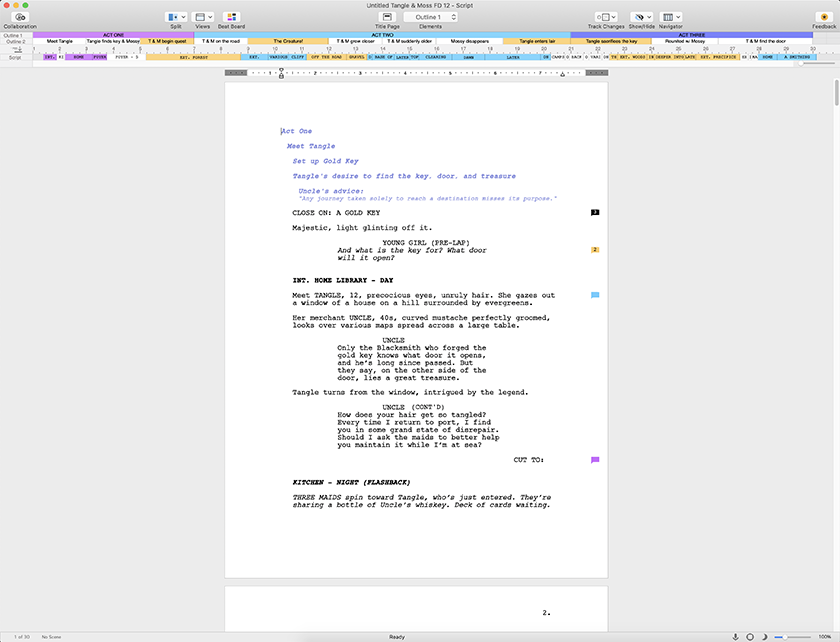
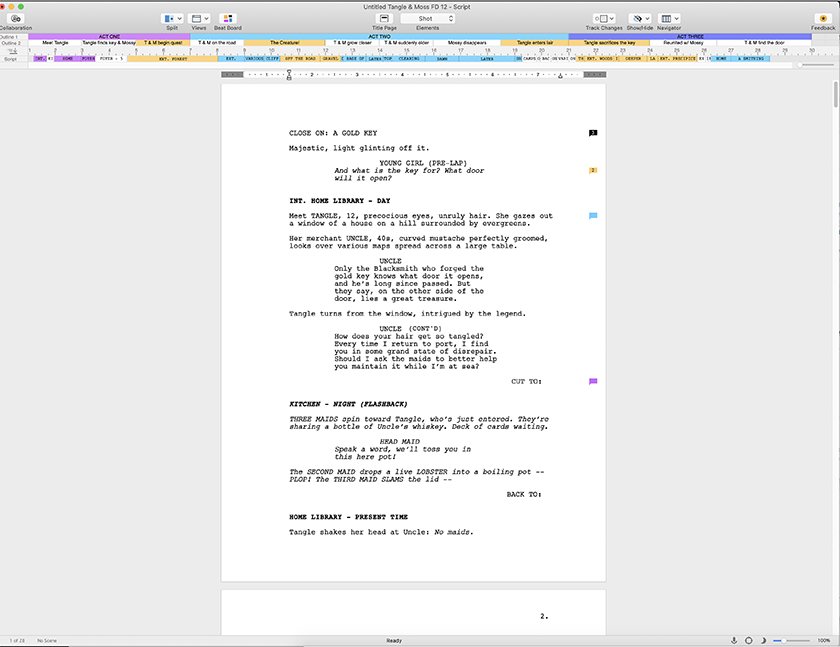
Once you’ve filled out your script based on your outline, guess what? You’ve written your first draft, as easy as going to the Beat Board, taking your beats to the Outline Editor, then sending the outline to script.
*********
If you’re lost or need some further guidance, we also have a ton of templates of completed Beat Boards and Outline Editors, all ready for you to fill in. Simply follow the guidelines on the beats, then send them to the script.
Happy writing!
Written by: Final Draft
- Topics:
- Writing & Tools




