Tech Tip: Breakdown your Script with the Story Map and Beat Board
August 9, 2019
Please note: this article refers to Final Draft 11. Final Draft 12 has many more advanced story-building tools.
Ah, the corkboard. The writer’s roadmap; a finite space for infinite ideas that will eventually become a blueprint for a script. For many writers (and writers’ rooms) the corkboard is an essential tool used for script-breakdown, note taking and more. Take a look at the Breaking Bad Season 4 premiere corkboard complete with a comprehensive breakdown of every act beat from start to finish.
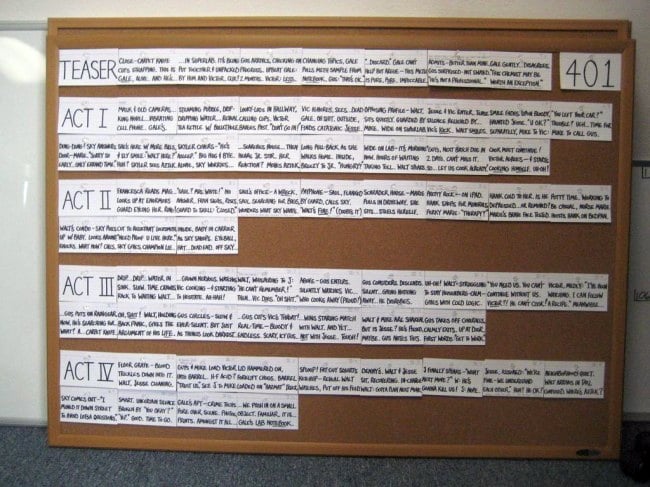
COURTESY OF UPROXX
It’s glorious. The only problem? The corkboard is stationary, and while we’d have nothing but the utmost respect for the tenacious writer who will one day venture to bring his corkboard with them to a Starbucks, for legal reasons, we can’t endorse such methods. Instead, we’ve built a workaround: The Beat Board™. Then, we took it a step further and developed the Story Map™ to work harmoniously with the Beat Board.
The new and improved Beat Board™ and Story Map™ in Final Draft 11 offer more organizational and brainstorming features to give you complete control over the story-prep, outlining and writing stages of your story. Using our sample script Airship, we’ve effectively broke down and mapped out an entire pilot episode of a series using both the Beat Board™ and Story Map™.
Open Airship by going to Help > Sample Script > Script; toggle on the Story Map™ by going to View > Show Story Map™ and lastly, open the Beat Board™ by going to View > Beat Board™. You should now be looking at an array of colors, images, beats and more. See below for a reference:
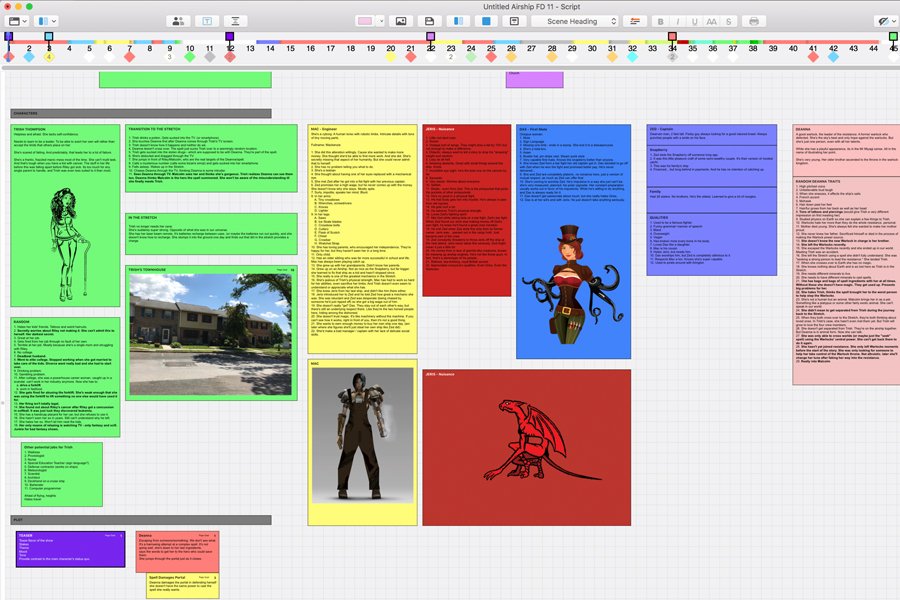
Moving from top to bottom, let’s start with the Story Map™, which is designed to give you a high-level view of your story and its most important plot points (or beats). You can change the target length of your script by right-clicking in the Story Map™ and going to “change target script length”. In Airship, our target length is 52, BUT the actual page count of Airship is 54 pages. If you scroll to the end of the Story Map™, you’ll note that the last two page markers are highlighted in red to denote that we’ve exceeded our target length, but we’ll focus on that during a rewrite.
By right-clicking (or control clicking on Mac) in the Story Map™, you can either add a structure point or a beat and assign a specific page number to it as well. A structure point will display on the top half of the Story Map™ as a square while beats will display as diamonds on the lower half. Double-clicking on a structure point will automatically bring you to that beat in the board; click on the structure point located on the page one mark and the program will bring you to that particular structure point in the Beat Board™ – here’s where the magic happens.
Much like a writers’ room story breakdown, Airship has each act laid out beat by beat. Starting with the structure points and their respective page goals (noted in the upper right-hand corner of the beat) and ending with every important story beat that needs to occur. Repeat this process for each structure point and beat and you’ll have easy access to the important moments in your story, act by act.
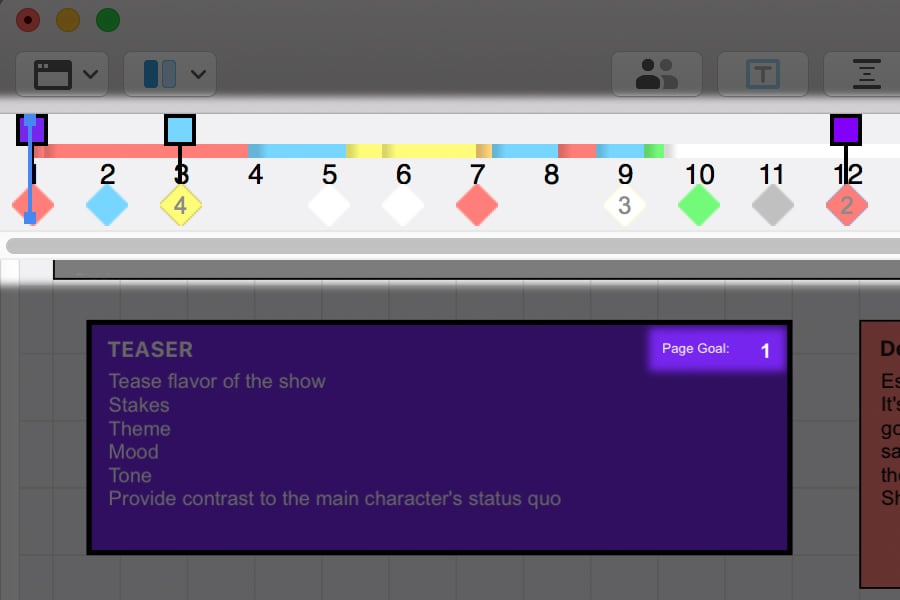
NOTE: Beats and structure points can be color coded, and multiple beats can be assigned to a specific page number.
So, throw that old cork-board out because your story breakdown just became portable.
Happy mapping!
Written by: Final Draft
- Topics:
- Writing & Tools
- Discussing TV & Film




