Tech Tips: Opening Files in Final Draft Go
April 12, 2019
With Final Draft Go, the ability to write scripts anytime, anywhere has never been easier. If you’ve noticed a new look to Final Draft Go, it’s because the app has been updated to make organizing, synching and writing your scripts even easier than before.
Beyond the improved look and feel, the new update to Final Draft Go allows the document browser to create folders and organize by file name and date. The new update also allows the iOS to perform the synching of script files. Dropbox, iCloud, Box and One Drive are now all compatible with Final Draft Go; once any of these services are installed, and signed into on the device, they will sync with Final Draft Go making your files easily accessible in any location that has Wi-Fi.
Steps to set up:
If you’re opening the app for the first time after the update, the scripts need to be opened and then shared with Final Draft Go through the iOS Files app.
- Close Final Draft Go
- Open the iOS Files app
- Navigate to the file
- Touch and hold the file to bring up the file management menu (Copy, Duplicate, Rename, Etc.)
- Choose Share and Choose Final Draft Go.
If you plan to use any of the aforementioned cloud-based services to sync your script files, make sure the service is switched on under Locations > Edit in both the iOS Files app and Final Draft Go.
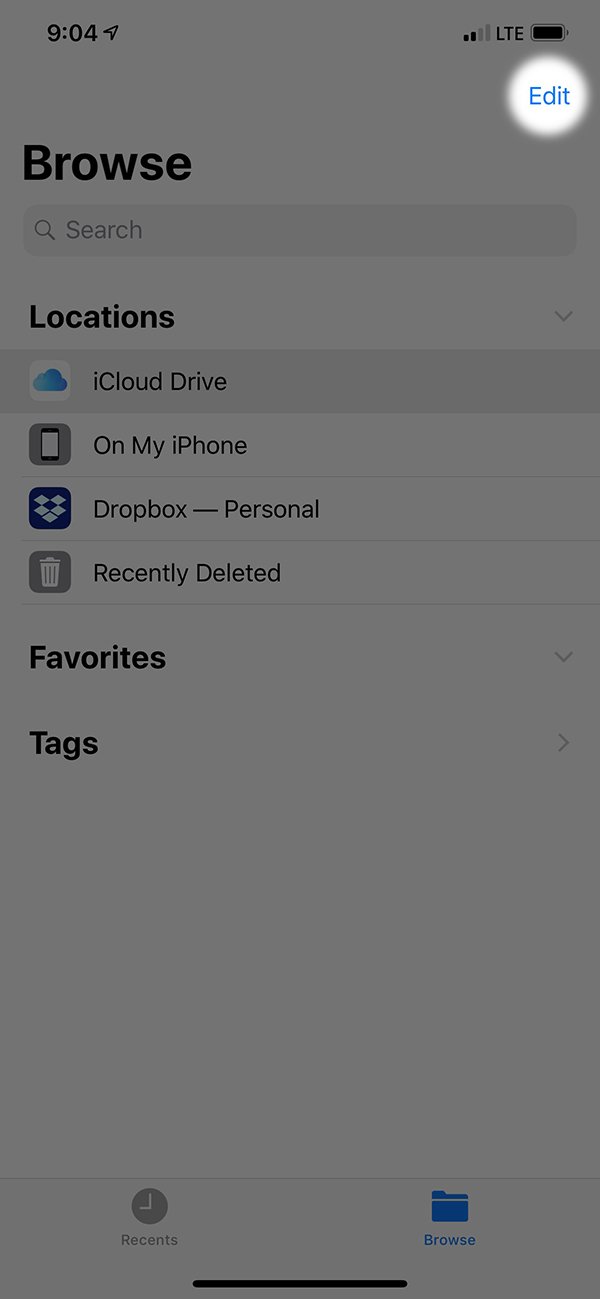
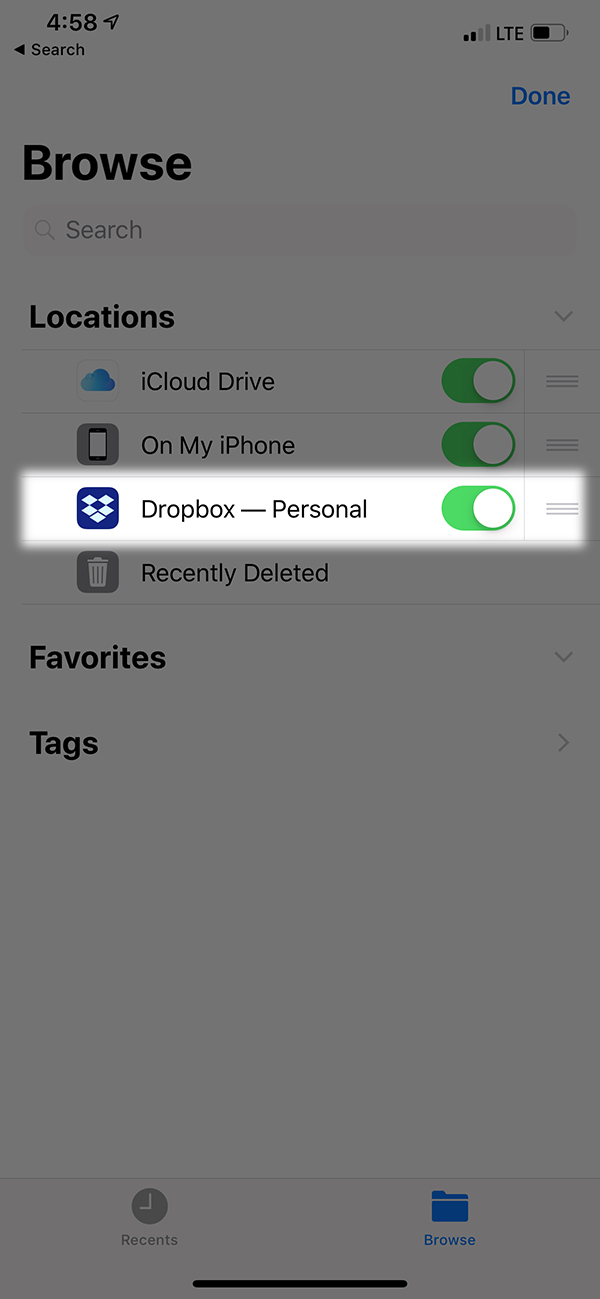
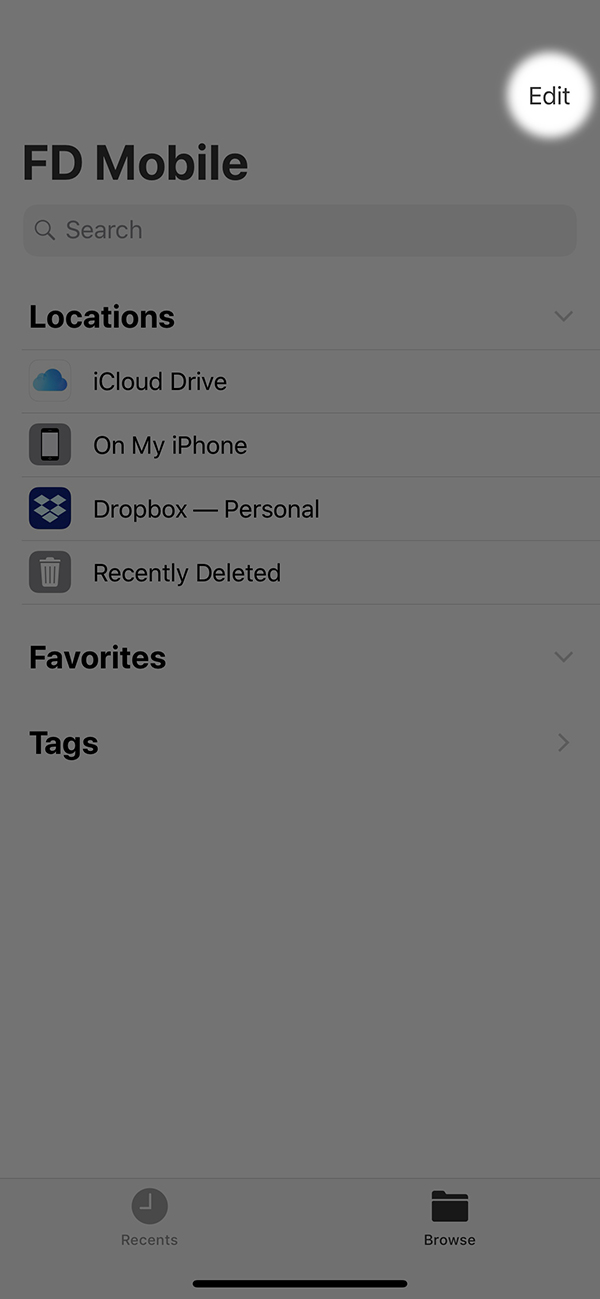
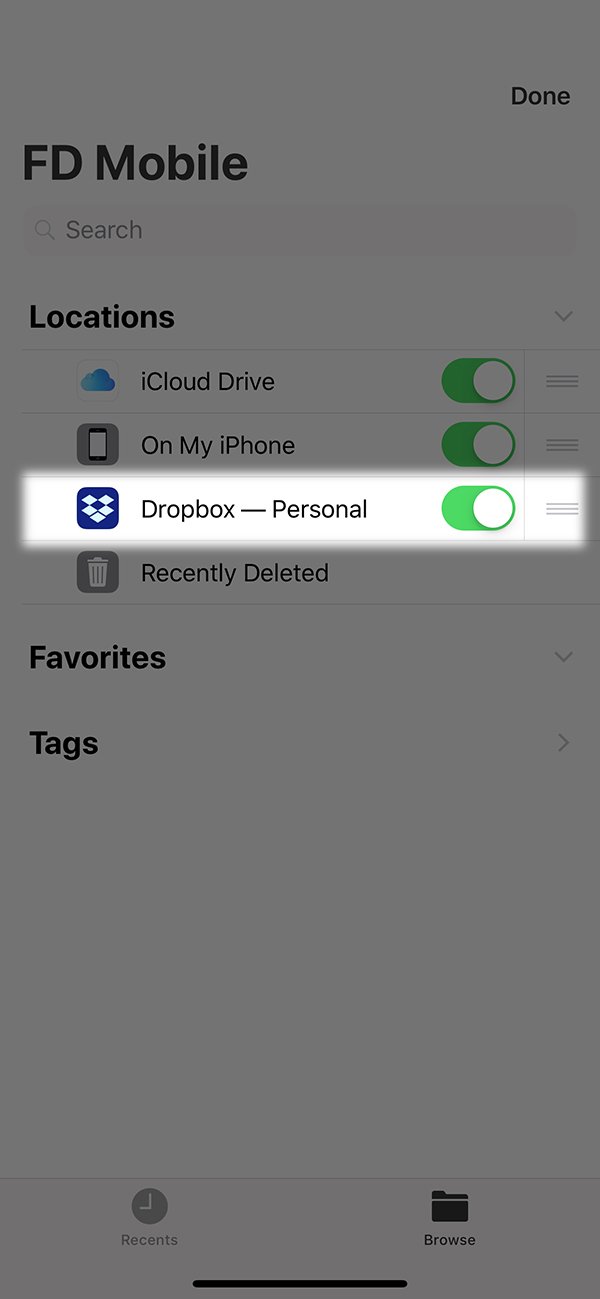
The script will now appear in Final Draft Go. One note to remember: the iOS file browser does not work when the device is offline. If you plan to write in a location that doesn’t have Wi-Fi, be sure to first download a local copy of the file to your device.
Happy (mobile) writing!
Written by: Final Draft
- Topics:
- Writing & Tools




