Keeping Track of Your Screenwriting Productivity
February 28, 2024
When you’re trying to finish writing a screenplay, two of the biggest obstacles is staying productive and motivated. There will be days where you stare at the empty page and wonder if you can really take this thing all the way to the end.
Keeping track of your screenwriting productivity is one of the best ways to stay motivated and productive, but why is this and how exactly do you go about it?
Psychology in Writing
Psychology can play a major role in our productivity. If you have people in your corner that are always encouraging you and saying you can do it, chances are you’ll have greater self-confidence than someone who doesn’t.
Regardless, without your own inner self confidence, it’s much harder to finish any important task: you’ll keep asking yourself, “Can I really do this?”
Of course you can do it, but sometimes you have to be your own cheerleader to do so.
Whether you’re an aspiring writer or a professional and no matter how long you’ve been doing it, one of the most difficult things about writing is sitting down in front of the computer and willing yourself to do it every day. This is why creating a mental and psychological framework for your writing is essential to the process.

A Work Routine That Keeps You Working
One of the best ways to stay motivated and productive as a screenwriter is to create a personal work routine.
Even if you’re not getting paid to write your screenplay, thinking of it as a job will help you finish it. Put aside a certain amount of time to write each day—whenever works best for your schedule or creativity—and stick to this schedule.
Consistency is the key.
You should give yourself a daily writing goal like a page count quota: four to six pages a day is a reasonable and attainable goal to set for yourself. If you complete four to six pages a day consistently over several weeks, you should be able to finish a feature screenplay within 12 weeks (the contractual time frame given to most professional screenwriters).
The more comfortable you get with your personal work routine, the easier it’ll be for you to write. You’ll be conditioning your mind to work within the parameters of a single workday.
This is important for two reasons.
First, it keeps you from getting discouraged because you’re not thinking in terms of your larger goal, but a smaller daily goal that’s much easier to accomplish. Second, it keeps your mind focused on the goal at hand and you’ll be less mentally distracted. This is a great way to stay in screenwriting shape and keep your morale up.
At the end of every writing session, you’ll feel a sense of pride and satisfaction when you look at your page count and see you’ve reached your daily quota.
You should embrace these small victories. Day by day, page by page, you’re getting closer to finishing your screenplay. The more consistent you become, the more productive you’ll feel, and with good reason: you are being more productive.
But is there a quick and easy way to track your screenwriting productivity?

Writing Stats in Final Draft 13
One of the many new features of Final Draft 13 is Writing Stats, which gives screenwriters a way to track their progress from the first page to the last page of their script. These stats reflect your writing productivity, including tracking your writing time and tracking the pages you’ve added to your script.
The Writing Stats feature is also highly customizable, allowing you to track your productivity via date, week, month, or year. For example, if you want to see how many pages you wrote in a specific week, Writing Stats will show you.
To use the Writing Stats feature in Final Draft 13, simply go to Tools and click on Writing Stats. This opens a window with two different views: Pages and Time. With either view option, you can select Day, Week, Month, or Year. Each of these views displays a graph revealing the number of pages completed within the given time frame.
As you write your script, these graphs are continually updated to reflect your most recent page count quota.
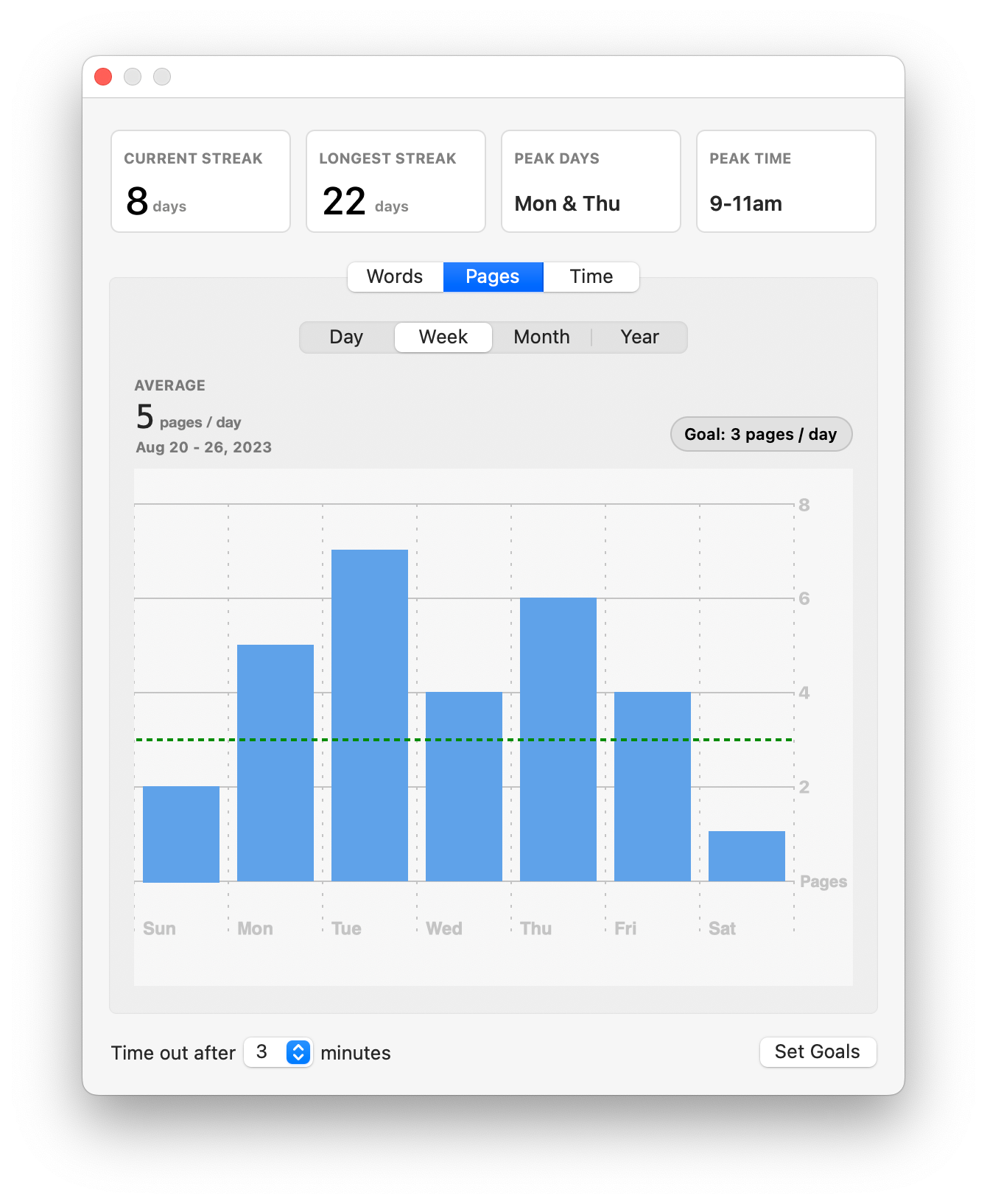
At the bottom of the Writing Stats window is a dial that you set to time your writing: 5 minutes is the default, but the time range can be set for various intervals between 3 to 60 minutes.
After your writing session, return to the Writing Stats window and you’ll see the total amount of pages you completed within the selected interval (and all of the other graphs will likewise be updated).
Also included in Final Draft 13 is the new Sprint Timer Stopwatch, which works interactively with Writing Stats and allows you to see the progress you’ve made after a “writing sprint.” Psychology also plays a role during a writing sprint: sometimes giving yourself a challenge (in this case, seeing how many words you can write in a finite time frame) inspires you to be more productive.
The new Sprint Timer Stopwatch is located in Tools and right above Writing Stats. Clicking it opens a window with several customizable options allowing you to choose between a “countdown” or “stopwatch” and set any time interval you wish.
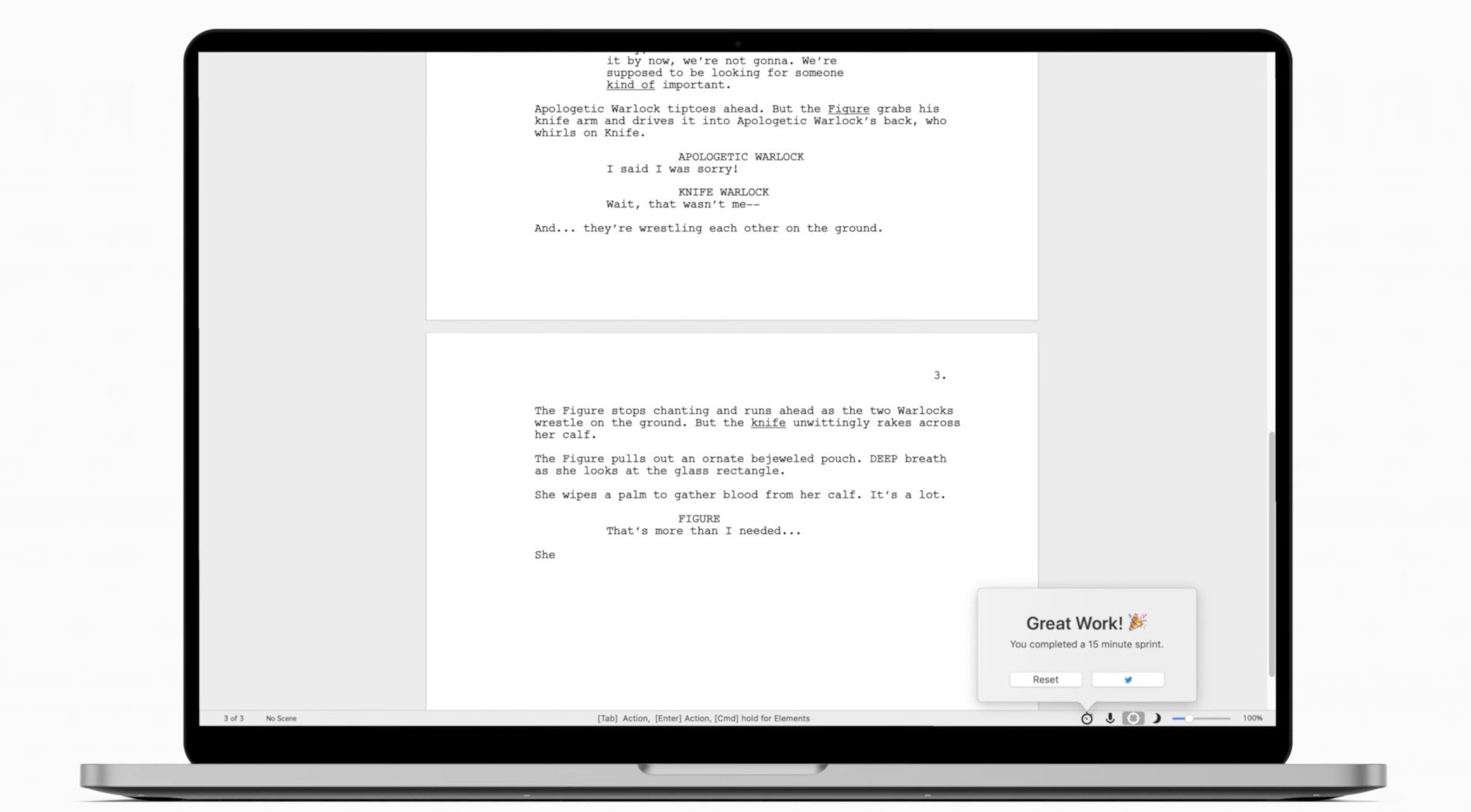
After your writing sprint, click “Show Stats” to see how you did. You can also click on the Writing Stats icon to be taken to the Writing Stats window.
As mentioned above, one of the biggest obstacles when trying to finish a screenplay is staying productive and motivated. These new features in Final Draft 13 are both fun and helpful for writers trying to be as prolific as possible.
By tracking your productivity, you’ll see that every day you’re getting closer to reaching your goal. Now, go finish your script!
Written by: Edwin Cannistraci
Edwin Cannistraci is a professional screenwriter. His comedy specs PIERRE PIERRE and O’GUNN both sold with more than one A-list actor and director attached. In addition, he’s successfully pitched feature scripts, TV pilots and has landed various assignment jobs for Universal, Warner Bros, Paramount and Disney.



