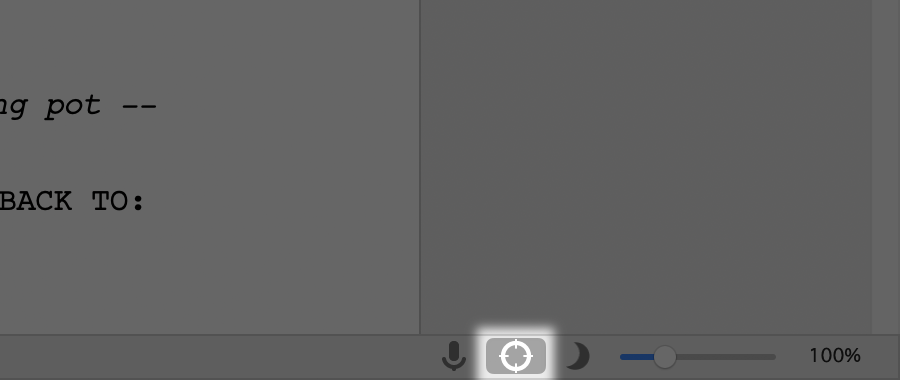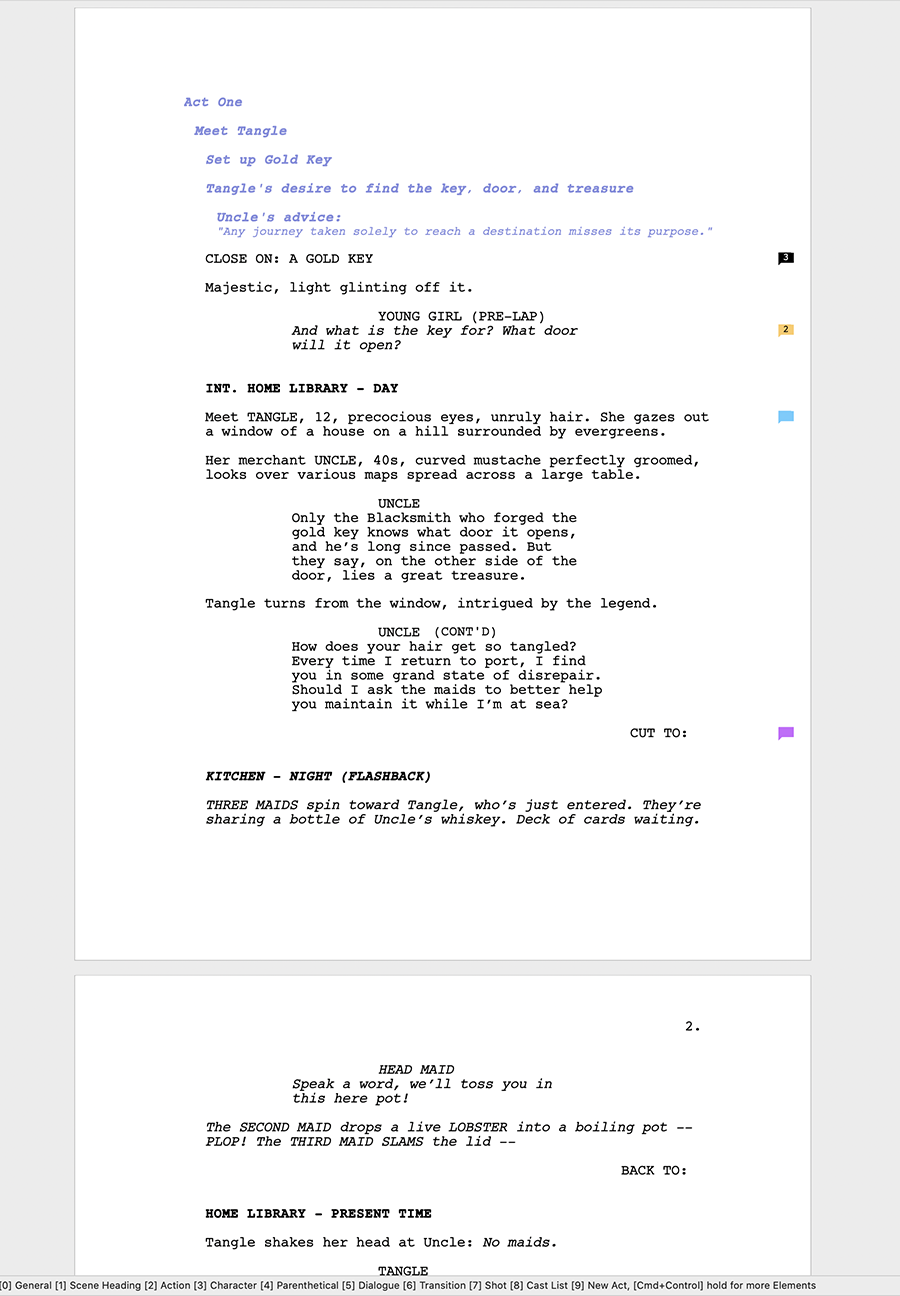Sometimes the worst part of writing is the distractions. It never fails that when you are ready to get some serious writing done, everything seems to call your attention — the Internet, your phone, and sometimes even Final Draft’s many features.
In Final Draft 12, we have tried to mitigate that pain with Focus Mode. Focus Mode is easily accessed by clicking on the Focus icon in the bottom right corner of your screen
When your screen is in Focus Mode, the Final Draft 12 program will be in full screen; you will notice the Ruler, Outline Editor, and Navigator will disappear.
Now you can easily write out your future award-winning scenes without features distracting you. When you need to access a feature or take a quick break, just click on the Focus icon again to toggle back to your original view.
Now with your new ability to amp up your focus, you can get to work.
Happy writing!