Tech Tip: Highlight Characters
April 20, 2018
A handy and lesser-known tool in Final Draft is Highlight Characters. The Highlight Characters tool is used to color-code individual characters and their dialogue, making table reads and scheduling and prepping for performances a breeze.
You can also use highlight characters to easily skim through your script and look for when that character speaks or interacts with another character you’ve highlighted.
When highlighting a character or characters, the colors will be displayed when a PDF of the script is created. If color printing is available, and Text in Color is enabled in the Print window, the character highlighting will be printed exactly as it is onscreen.
Open the Final Draft sample script, Airship, by going to Help > Sample Script > Script. Once the script is open, you will see that Trish and Zed are the script’s main characters. We’re going to Highlight their dialogue.
For Final Draft 10 / 9 on Mac, Choose Format > Highlight Characters, and the Highlight Characters dialogue box appears:
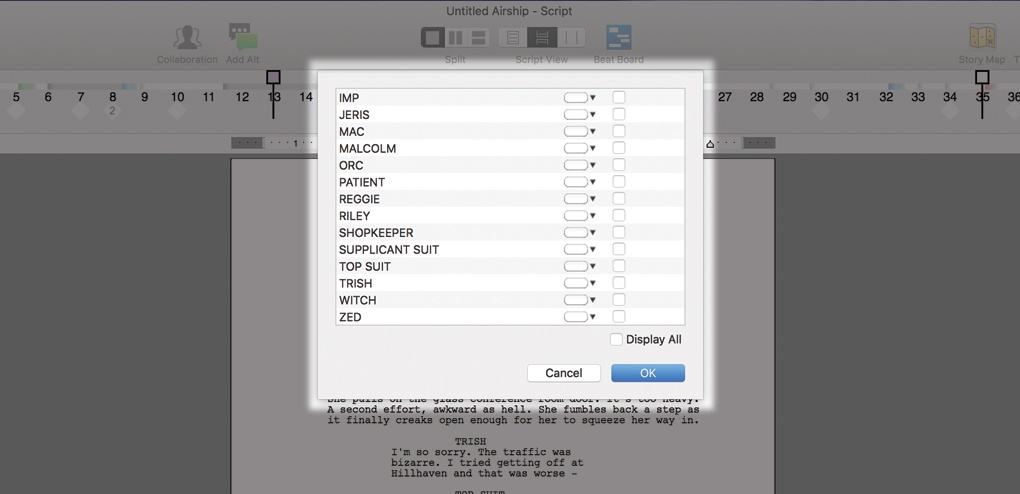
Note: In Final Draft 10 / 9 for Windows, the Highlight Character tool is available in the Format menu.
For Trish, click the down-pointing arrow to select a color from the list. In this example, we’ll use Green as her color:
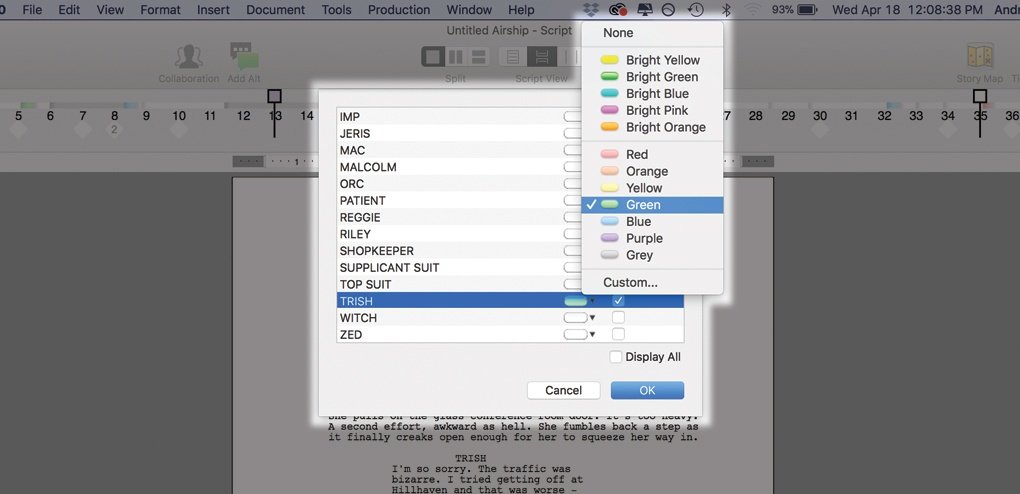
Then, scroll down to Zed, and choose Red for his color.
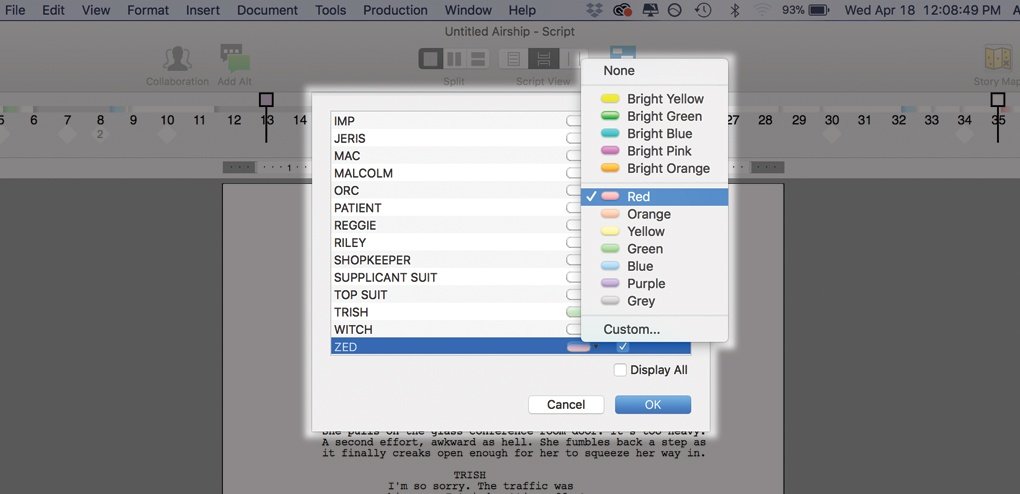
Now, when scrolling through the script, you can easily see when these characters interact and read only their dialogue. To turn off highlighting, simply return to the Highlight Characters dialogue box and change the color back to None.
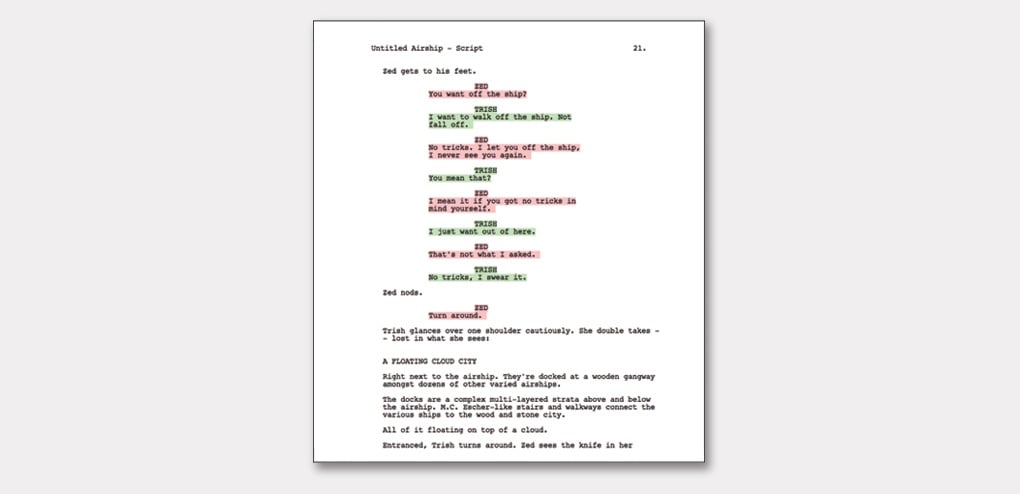
Written by: Final Draft
- Topics:
- Writing & Tools




