Tech Tips: File Management
June 29, 2021
That feeling when you've lost a file — the sinking, panic-inducing dread — is not something we would wish on anyone. Here in Final Draft Tech Support, we believe that keeping track of your files is a major part of being a successful screenwriter, which is why File Management can help you deliver a file as soon as someone asks for it instead of three days later, or simply help you keep on top of your script filing system as you work through drafts.
Our top three File Management tips so you can get back to focusing on what's important — putting words on the page.
-
Where you save your files
First, let's be clear: Final Draft does not store your files — scripts, outlines, or otherwise. Final Draft is the software you use to create your work, and that work is saved in files with the extension FDX. These FDX files have to be saved somewhere.Let’s think of your computer as a desk. Final Draft 12 (or whichever version you're currently working on) is a pen on that desk. The FDX files that you create in Final Draft are pieces of paper. At the end of a work session, you have to decide where to put your pieces of paper. This will be done when you click Save As. Every time you click Save As, you will be shown this window:
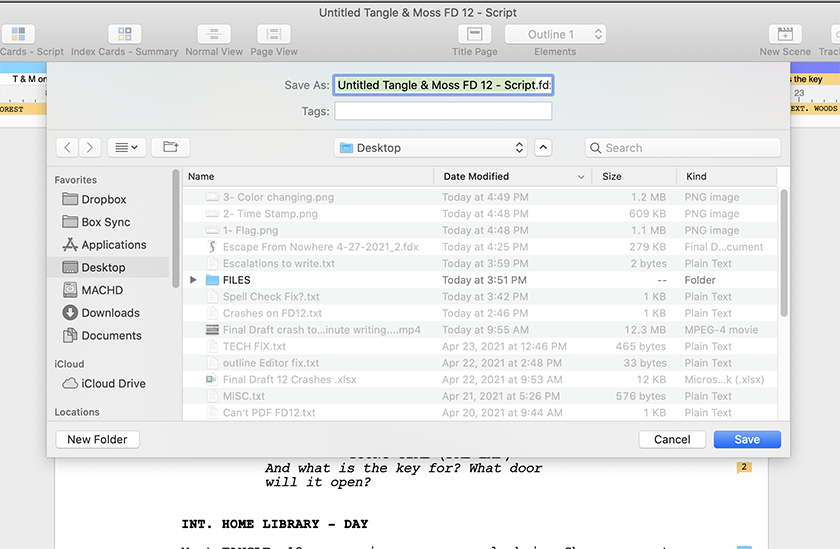
MAC
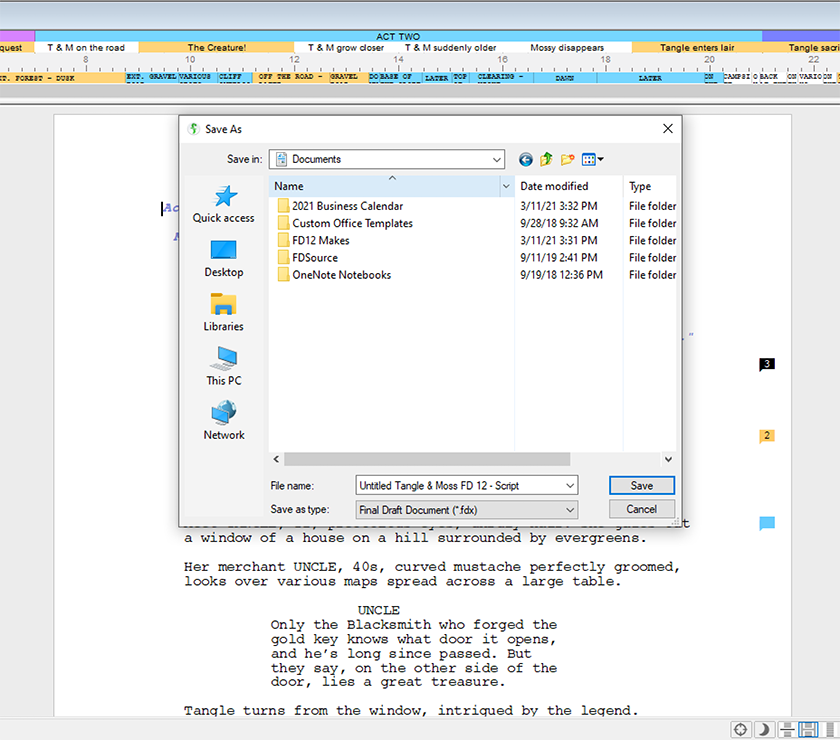
WIN
The location you decide to save your file is essentially where you are storing those pieces of paper. So this is where you have to get smart about your File Management system. What will be the most user-friendly way of storing your files?
- Are you putting it on the top of your desk, better known as the Desktop?
- A drawer, which is similar to the Documents folder?
- Are you storing your paper in a notebook away from your desk, which is similar to a thumb drive?
There is no right or wrong place to save your files as long as you know where they are going to be. It could be by project name, type, or even outlines vs scripts. Whatever makes the most sense to you.
After you have decided where your files will live, you will click File > Save to update your file to the latest version.
-
How you name your files
Having a clear naming scheme on your files is important to keep track of what draft you are in and when the last time you worked on it was. For users who create multiple drafts of the same file, we usually suggest the following naming conventions:- [NAME OF SCRIPT] V2
- [NAME OF SCRIPT] MONTH DAY YEAR
- [NAME OF SCRIPT] #2
Giving clear names to your files will help you know what file you want to open when you work in the software.
-
Backups are your bestie
Final Draft has a built-in backup folder that holds copies of every save you make in the program. Our backup folder is a special part of your computer and has time stamped files. Though a few simple steps, you can access Final Draft's autosave and backup system.Beyond Final Draft’s backup system, some users take it upon themselves to have independent backups as well. You can do this by emailing a FDX copy of your latest draft to yourself, save it on a thumb drive or your own personal cloud storage, and by making PDF copies. Having your own backup system can ease the anxiety of potentially losing your file.
Now that your files are organized, you are ready to get to the exciting part —
*********
Happy writing!
Written by: Final Draft
- Topics:
- Writing & Tools

