Tech Tips: Customizing a Print Job in Final Draft
December 22, 2017
Going to File > Print > Print (Mac) or > OK (Windows) prints the full script with an option to include or exclude the title page. If you need to output a particular subset of the entire document, use the additional commands at the bottom of the Print sheet. On Mac, you may need to set the third dropdown menu to “Final Draft” in order to display these options:
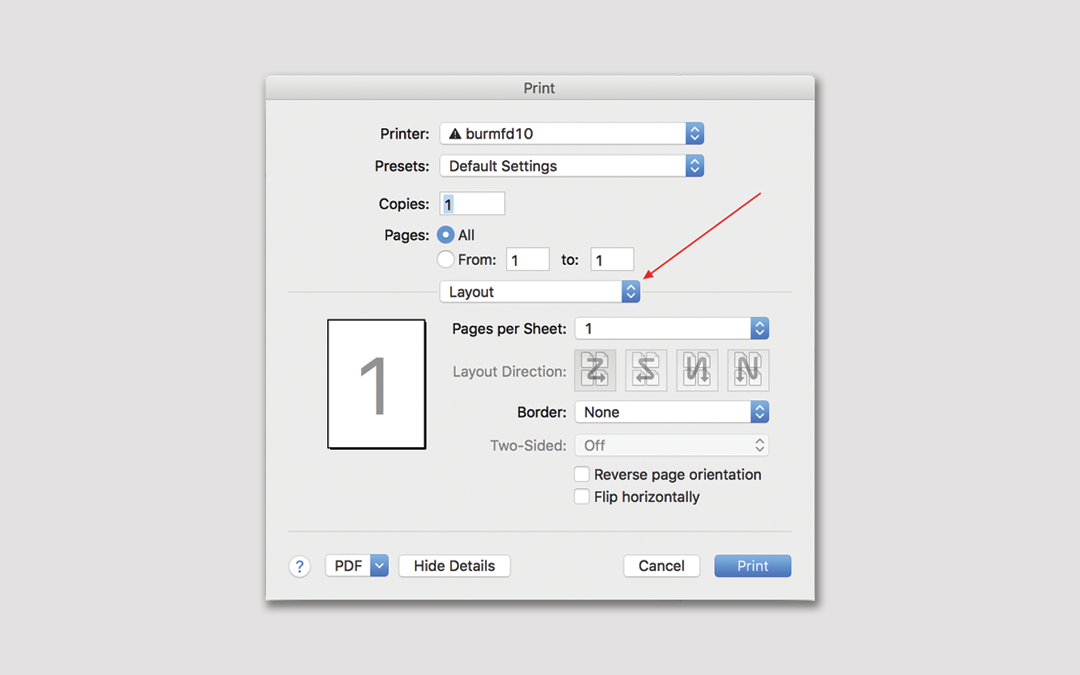
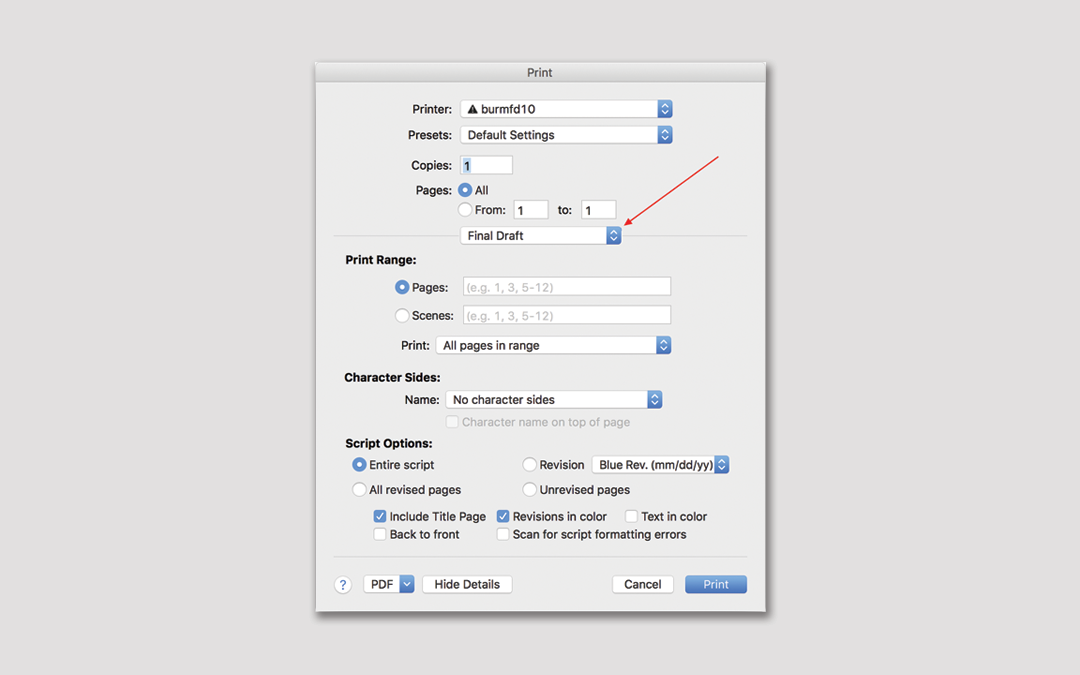
Using the checkboxes and dropdowns, you can now instruct FD to output to PDF or paper only certain pages, scenes, revision sets and a few other types of pages. There are also options to print revisions and colored text in color (if you have a color printer) and to print backwards so you don’t have to reorder the hard-copy pages. NOTE that if your printer is already set to print back to front, don’t select this option here or it will cancel out the printer’s back-to-front setting and you’ll end up having to reorder the pages.
On Mac, don’t use the Pages selection options above the Final Draft menu; those are not Final Draft print controls and you want to use only the FD print controls to customize the print job.
The Print dropdown gives you the ability to print only odd or even pages for double-sided printing – you would print one set, put the stack back in the printer and print the other set.
Any settings adjusted on this sheet will apply to both the PDF and the hard-copy (paper) output.
Need more help? Contact our Customer Support Department by chat at https://www.finaldraft.com/contact/contact-technical-support/chat-support/ or by phone at 818-906-8930, Monday – Friday 8:30 AM – 5:30PM PST.
Written by: Final Draft
- Topics:
- Writing & Tools

