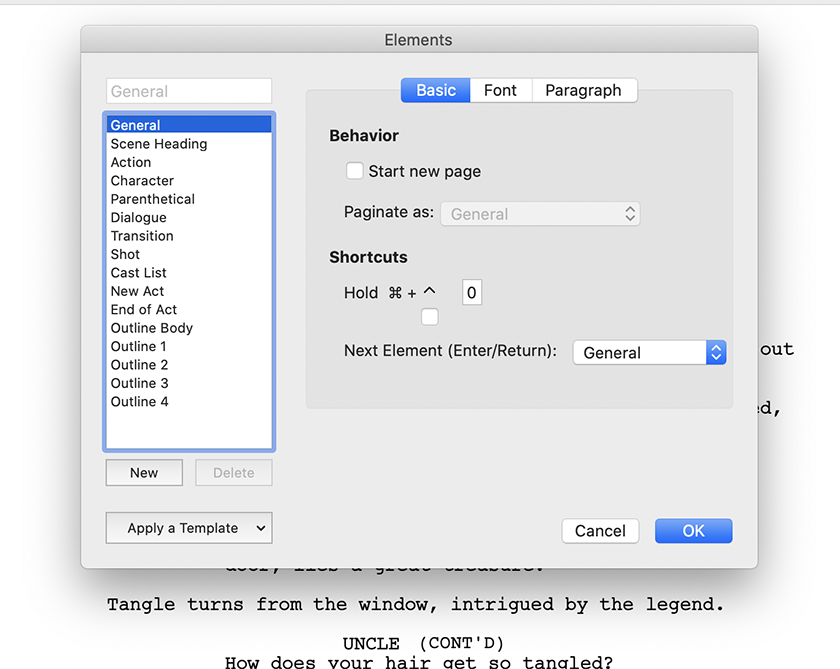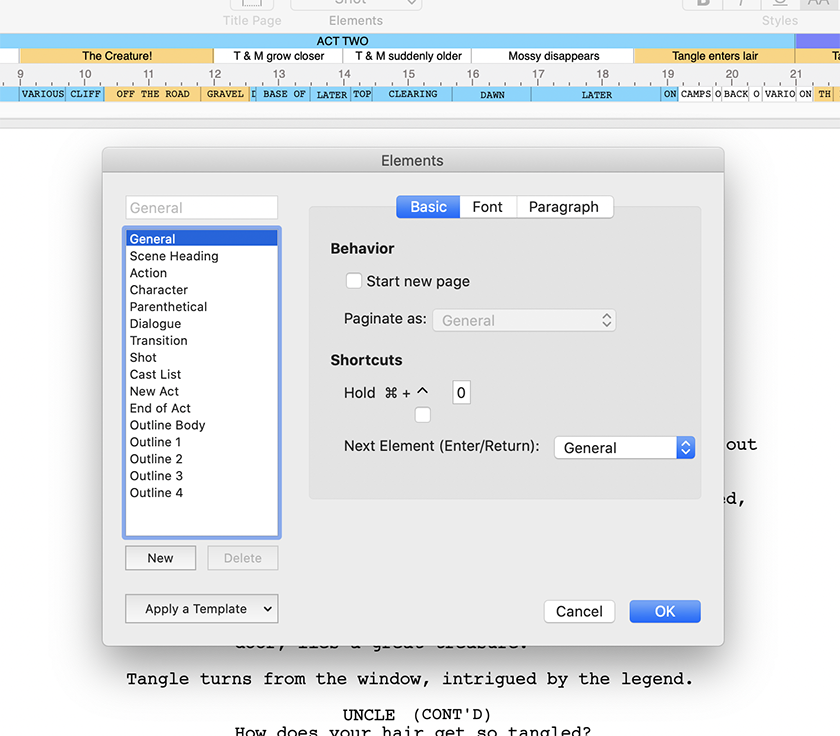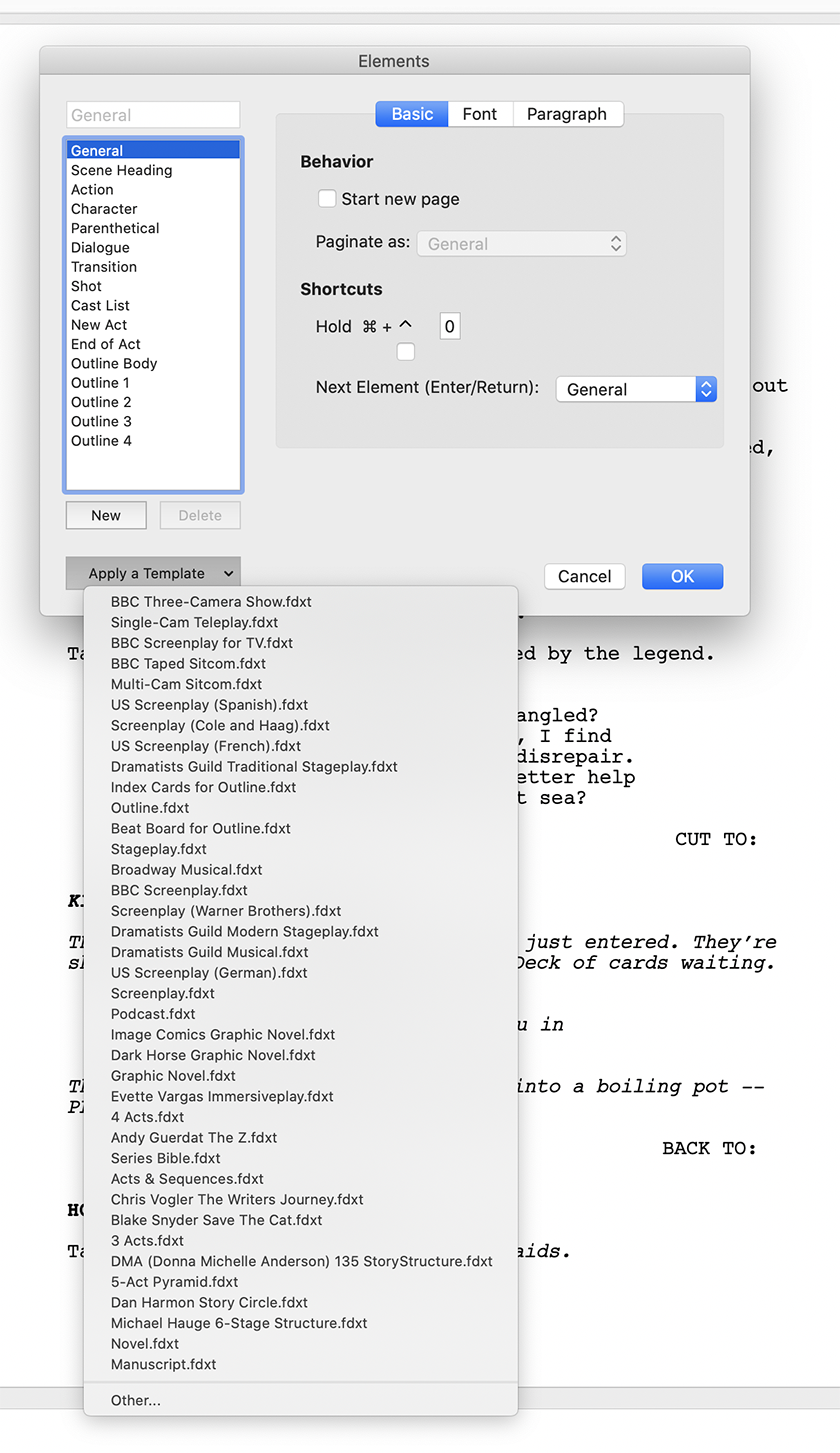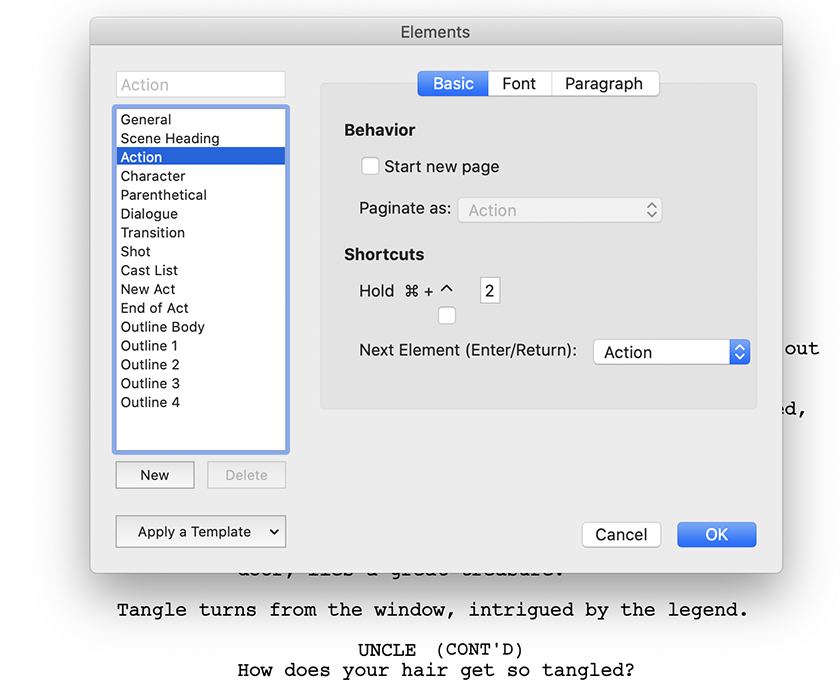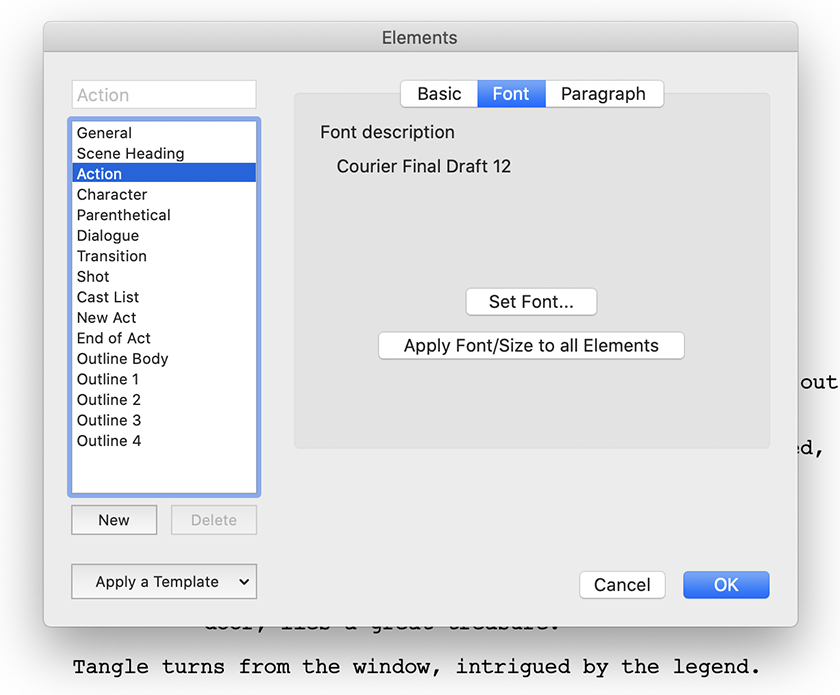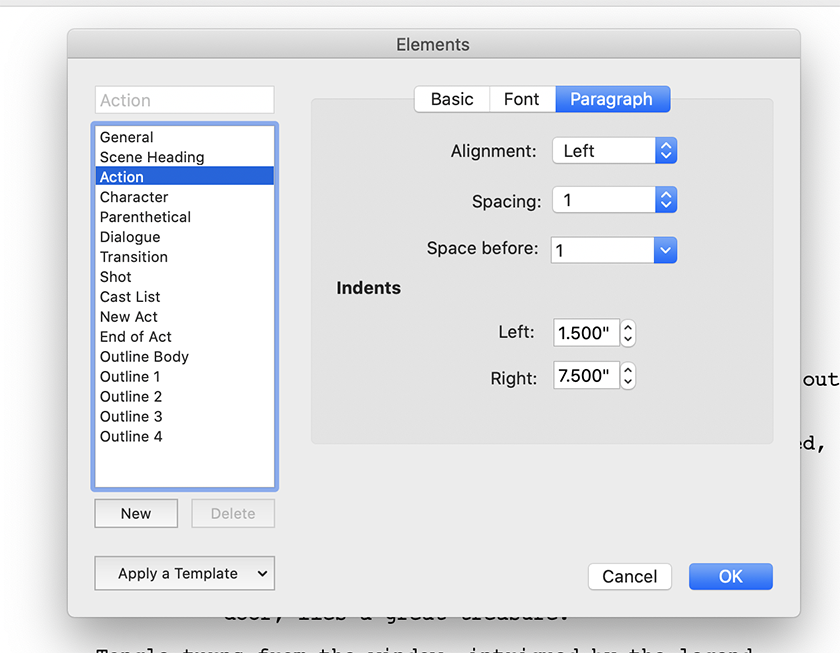Sometimes you know your screenplay is a screenplay, and sometimes the screenplay tells you it is a stage play or a TV pilot or podcast. The beauty of working in Final Draft is that you can change the formatting rules of your original file rather than writing the entire thing over again with fresh formatting to suit the new structure.
How to re-format your screenplay
- In the top menu, click Format > Elements (for Windows users, click Element Settings). The Elements Window should pop up:
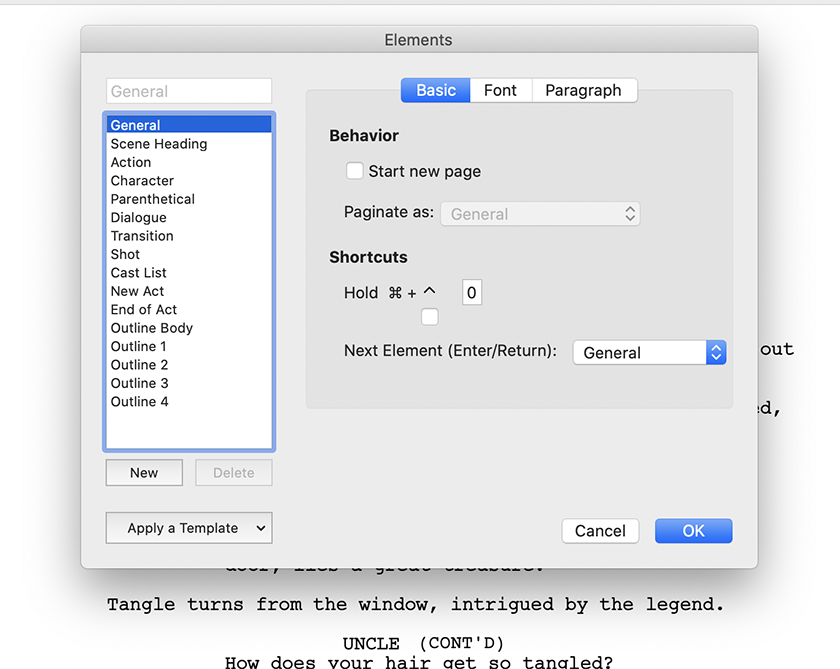
- In the bottom left corner, click on Apply a Template
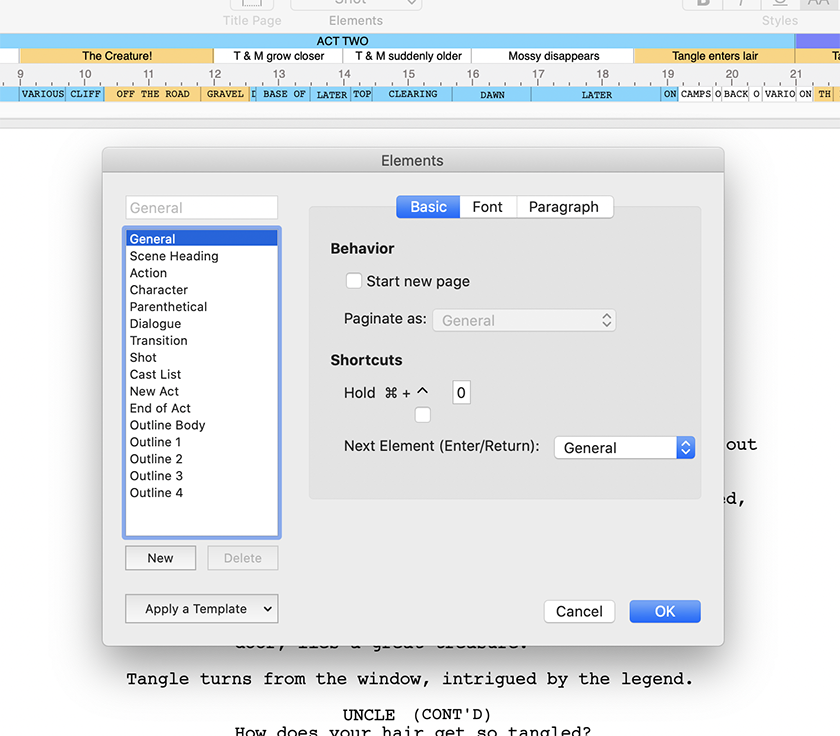
- A drop-down menu will display your template options. Select the template you want by clicking on it
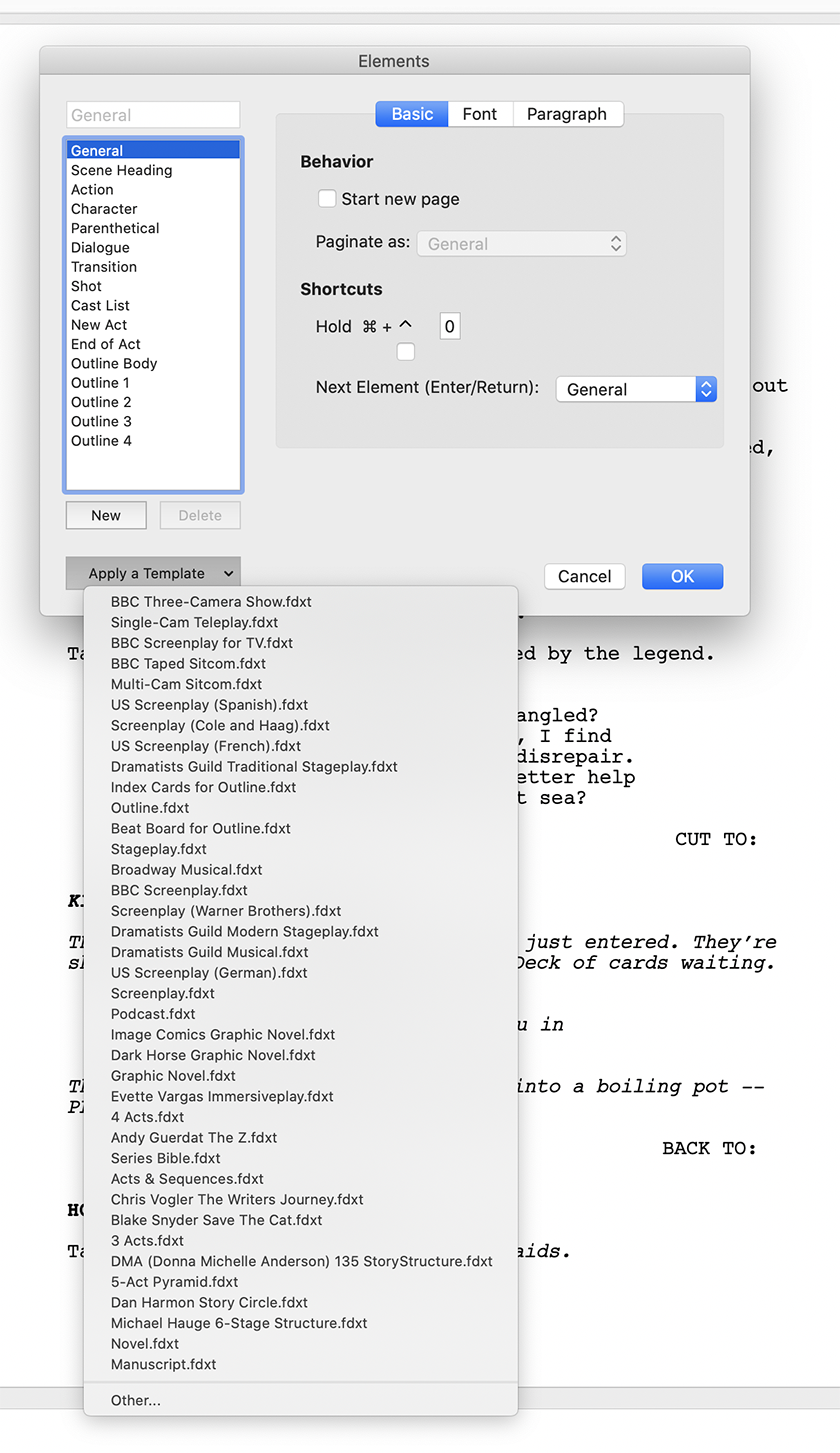
- Then click OK to leave the setting menu. Your script will automatically re-format itself.
Fine-tuning your template
Now, I know what you're thinking, “What if I don’t 100% like the look of this template and want to change things about it?” You can do that, as well. First, let’s go back to the Elements menu.
- Click Format > Elements (for Windows users, it's Element Settings)
- Next, choose the element listed on the left side that you want to change
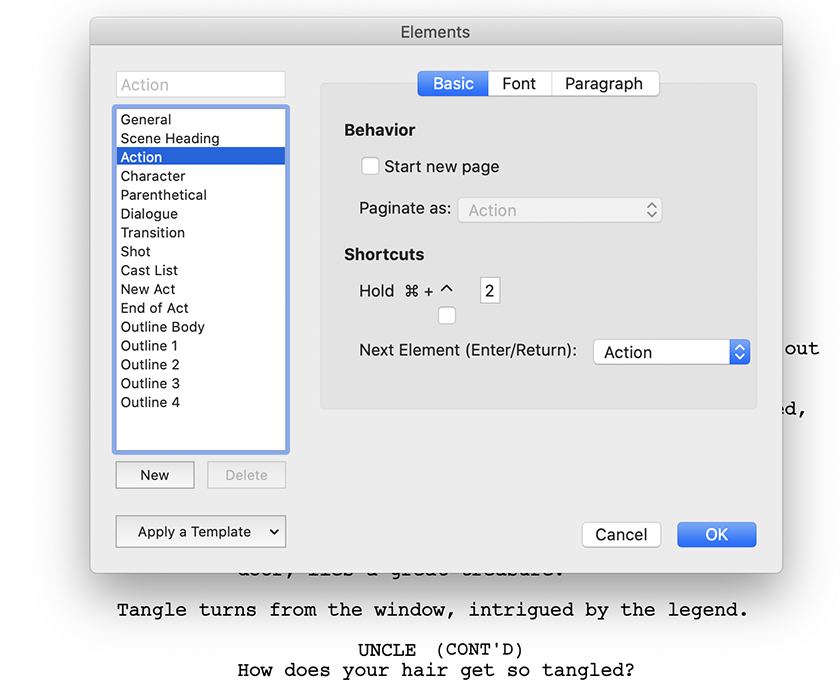
- Then click the Font tab at the top to change the font
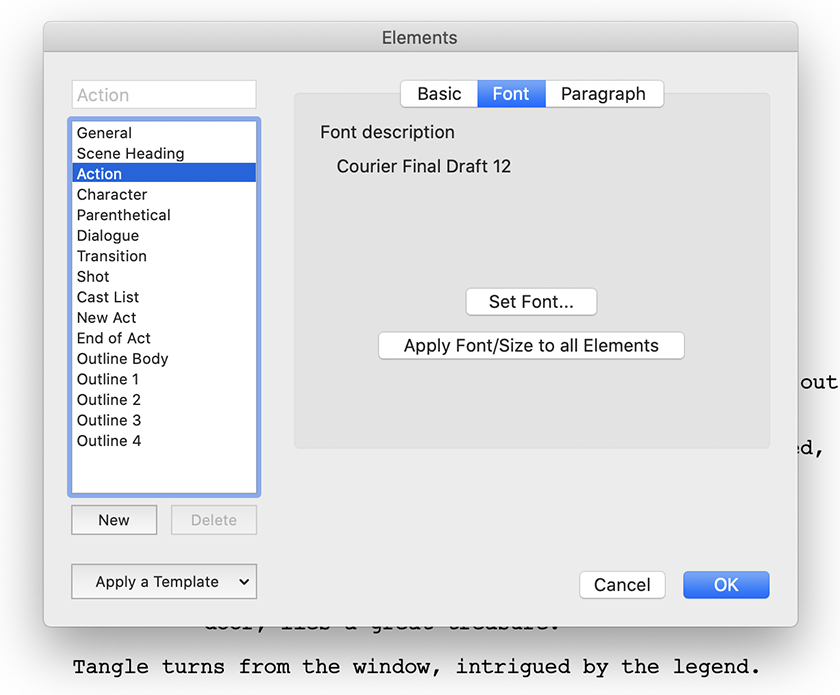
- Or click Paragraph to change the spacing or alignment of that element
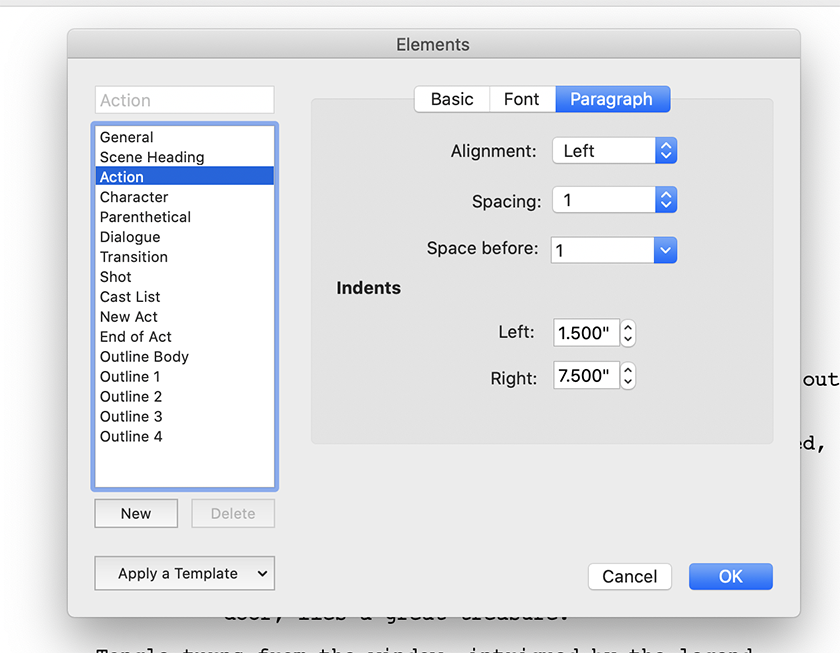
- Once you have made your changes, be sure to click OK and go back to your script.
Now that the file has the formatting rules that you want, you can get back to work.
Happy writing!