Tech Tip: Launching the Most Recent Document
June 1, 2018
You did it. You hit your writing quota for the day. Whether it’s 5, 10 or even 15 pages, you’ve successfully fulfilled your daily creative endeavor and have earned a well-deserved break, so go ahead and close Final Draft. Yes, you read that correctly – quit Final Draft until tomorrow, and when you’re ready to re-open your script, we’ll show you exactly how you can pick up where you left off. Today’s Tech Tip: Launching the Most Recent Document...
Depending on if a Mac or a Windows computer is being used, the process for defaulting to the last worked on script file is different, but the results are the same. On a Windows computer, the setting can be found in Final Draft; on a Mac, it’s an Operating System (OS) setting. We’ll show you how to toggle this setting on and off for both machines.
If you’re working on a Windows machine and want Final Draft to open on the last script you were working on, simply go to Tools > Options > General and check off, “On launch show last documents open.” Save your script, close Final Draft and re-open it. Instead of a blank, untitled screenplay, you’ll be staring at your work-in-progress.
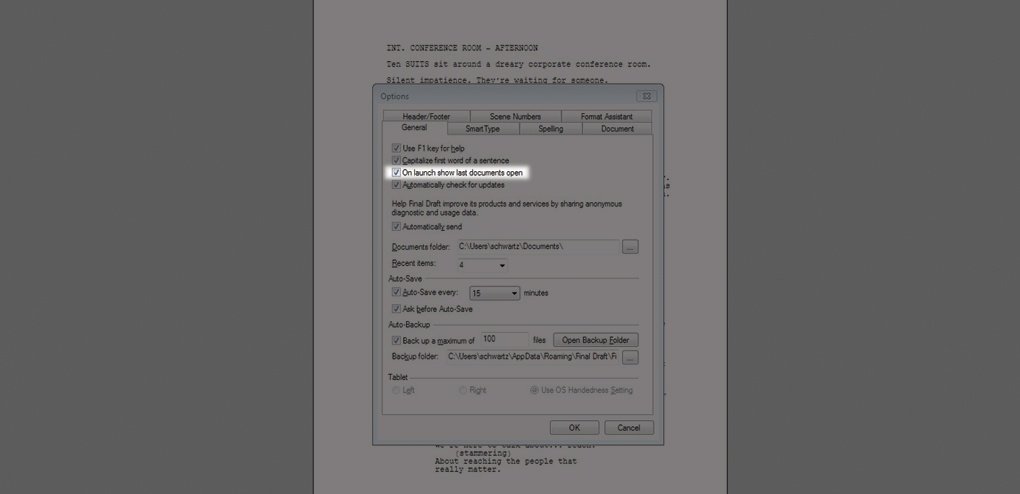
On Mac, select the Apple icon in the upper left-hand corner of your screen and select, System Preferences > General and uncheck the box labeled, “Close windows when quitting an app.” This will ensure that the last opened documents will be restored when you re-open Final Draft. Please note, as this is an OS setting, it will be applied to all programs throughout the machine.
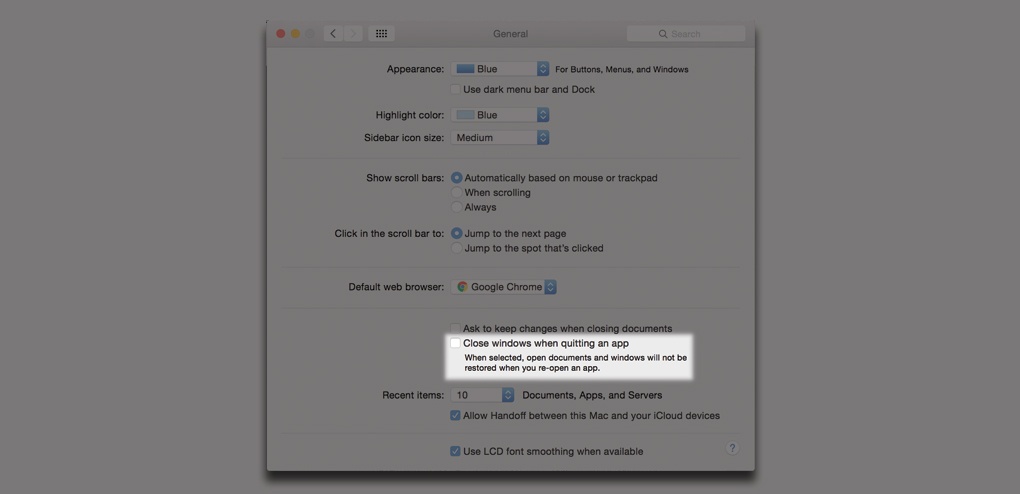
Written by: Final Draft
- Topics:
- Writing & Tools

