Media Teams Gain Increased Flexibility Through Dropbox Partnerships
June 20, 2018
Media and entertainment companies have unique needs when it comes to collaboration. They work in teams that span the globe. They work with tools that span a spectrum of uses. And every day, those teams are under pressure to create more content in less time, across an array of consumer platforms.
Media Teams Gain Increased Flexibility Through Dropbox Partnerships
- More than a billion files created and saved in 2017
- Expanding partnerships for added flexibility
- Tools that work together the way you do
- Coordinating projects throughout the content lifecycle
- Bringing together your team’s favorite tools
Enter Dropbox. Over the past few years, we’ve evolved from a place to store your files to a place where collaboration gets easier. Now, we don’t just keep files in sync, we keep teams in sync, too. And we want to provide them with one unified home for content and the collaboration around it.
More than a billion files created and saved in 2017
Over the past year, we’ve made major strides toward that goal. In the media and entertainment industry, we’ve seen strong adoption of Dropbox tools. In fact, users created and saved more than a billion files in Dropbox last year. To build on that momentum, we’re excited to announce the launch of expanded partnerships with Canva, Final Draft, Frame.io, Getty Images, Shift.io, Marvel, and Widen. Today, we’re going to reveal some of the factors driving this growth in the media and entertainment industry.
Expanding partnerships for added flexibility
More than 75% of Dropbox Business teams already link to partner applications. We saw over 100% year-over-year increase in third-party, user-linked app adoption among teams within the media and entertainment vertical. Now, we’re expanding key partnerships to give those teams even more freedom to use the tools and platforms they prefer.
Canva’s upcoming integration with Dropbox will make it even more possible to design anything, bring ideas to life, and publish anywhere.
- Add content and images to Canva directly from Dropbox
- Distribute edited content cloud-to-cloud, from Canva to Dropbox
“Designers and creatives want to focus their efforts on pushing the limits of their imagination, not losing time looking for content and the tools to support it,” said Cameron Adams, cofounder and CPO at Canva. “Our integration with Dropbox, one of our most strategic partners, enables our joint customers to collaborate and bring ideas to life, so they can design anything and publish anywhere, wherever and whenever inspiration may strike.”
Final Draft is the industry-standard screenwriting tool used by 95% of entertainment professionals—and Dropbox enables teams and screenwriters to move content forward.
- Save scripts directly to Dropbox from the Final Draft iOS app (iPhone and iPad)
“More and more teams, screenwriters, and content creators leverage Final Draft and Dropbox to help move projects forward with confidence and ease,” said Scott McMenamin, President of Final Draft. “Our companies are committed to connecting content with collaboration, throughout the production process as it goes from concept to screen.”
Frame.io and Dropbox allow video teams to maintain their rhythm and work seamlessly together.
- With one click, publish content from Frame.io to Dropbox
“Video teams are more distributed than ever before. Tools like Frame.io and Dropbox allow these teams to maintain their rhythm and work seamlessly together, from anywhere. Dropbox has always been an essential part of any video creators toolkit which why we wanted to ensure our tools work seamlessly together.” – Emery Wells, Founder & CEO of Frame.io
Getty Images and iStock integrate with Dropbox to connect image workflows, letting teams spend less time managing content and more time creating outstanding work.
- Seamlessly move images and videos purchased on Getty Images and iStock directly to Dropbox
“At Getty Images we are constantly striving to find ways to save our customers time and deliver a frictionless workflow experience when working with our premium content,” said Jason Fischel, Vice President of Products, Getty Images. “Our partnership with Dropbox allows our customers to seamlessly move images and videos purchased on Getty Images and iStock directly to their Dropbox, giving them the freedom to concentrate less on content management and more on creating amazing campaigns.”
SHIFT’s integration with Dropbox saves time by enabling seamless content transfer between platforms, enabling professionals to work with greater speed, security, and freedom.
- Add content to SHIFT directly from Dropbox, and distribute approved files from SHIFT to Dropbox
- Monitor updates on new content saved to Dropbox via SHIFT’s Feed, which enables teams to stay on top of workflows and content from a single interface
“Our integration with Dropbox is an important step in helping content creators everywhere work together more seamlessly. As Dropbox and SHIFT products are often used side-by-side, we are now removing time-consuming steps that are usually required when moving content between systems,” says Kai Pradel, CEO of SHIFT. “Users of our new SHIFT platform can easily import and export content, using our Feed to be notified when new files are available. It’s a win for us, a win for Dropbox, and most importantly—a win for our customers.”
Marvel’s integration with Dropbox and Dropbox Paper accelerates workflows for the design community.
- Add design content to Marvel projects directly from Dropbox, with content syncing automatically between both platforms
- Embed fully interactive Marvel prototypes into Dropbox Paper documents
“Marvel is focused on providing a flawless prototyping experience for the design community and our integration with Dropbox brings Marvel closer to one of the most widely-used collaboration surfaces, giving our joint customers even more expanded capabilities to move projects forward with less friction,” said Murat Mutlu, CEO Marvel.
Widen’s integration with Dropbox connects content with a trusted digital asset management (DAM) platform, better supporting creative collaboration, photoshoots, events, social curation, and more.
- Add content to Widen directly from Dropbox, either manually or automatically
- Distribute content from Widen to Dropbox, from any location or remote environment
“As teams continue to create more and more content, footage, and video assets, we’re focused on providing them with a secure digital asset management experience that works with tools they know and love,” said Jake Athey, VP Marketing at Widen. “Our integration with Dropbox brings our best-of-breed solution closer to one of the most ubiquitous collaboration platforms used by media and entertainment industry professionals, giving them greater flexibility to do more, in less time, and more securely.”
These new partners also complement our current integration portfolio:
Vimeo: Teams and users can upload any video stored in a Dropbox account on the Vimeo upload page. The integration enables automatic uploads, saving time by bringing multiple video files from Dropbox to Vimeo. Dropbox Paper can also automatically embed video content from Vimeo.
Tools that work together the way you do
As the industry continues to evolve, media and entertainment teams face new challenges, especially with the growing need to manage complex projects on a global scale. To solve these broad challenges, Dropbox has released several new products and features over the past year. Built on core product capabilities, such as best-in-class file sync/share, previews, and unlimited file size uploads, tools like Dropbox Paper, Dropbox Smart Sync, Dropbox Showcase, and Team Folders all contribute to our platform’s ease of use.
Dropbox Paper is a collaborative workspace that lets your team write, edit, brainstorm, review designs, manage tasks, or run meetings, in one shared doc. Paper makes it easier for staff, freelancers, and agencies to coordinate projects while seamlessly embedding shared documents and rich media.
Dropbox Smart Sync lets you see and access every file in your account—and every folder that’s been shared with you—right from your desktop, without taking up all your hard drive space. Smart Sync streamlines the way you manage your Dropbox content by enabling you to sync only what you need, when you need it.
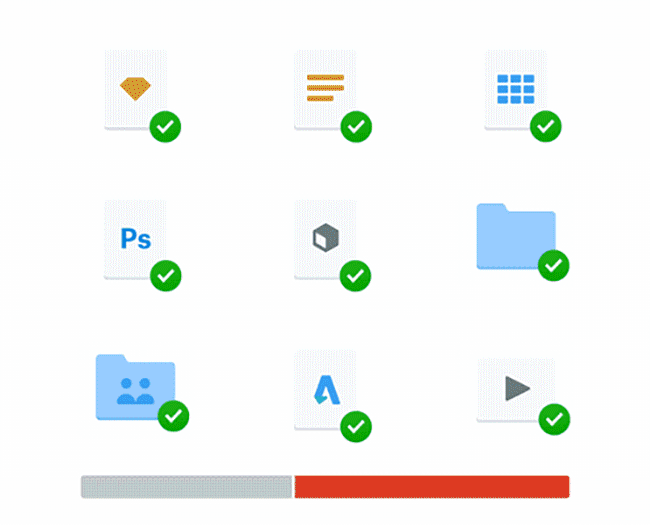
Dropbox Showcase lets you easily share your work with partners and clients, track progress, and keep tabs on who’s seen what—all in one place. Plus, recipients don’t need to download your content to view it. High-definition 1080p videos play beautifully right within the page.
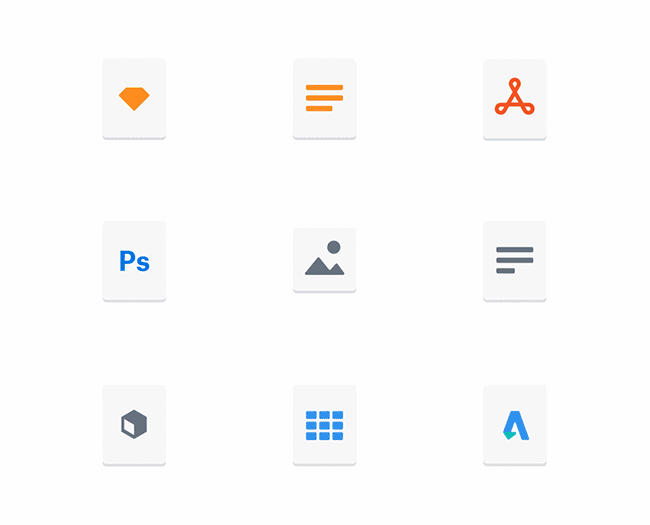
Team Folders let you automatically assign access to the specific content your team needs to do their job. You’ll also have the flexibility of inviting team members—and non-members—to specific sub-folders with granular sharing controls.
Coordinating projects throughout the content lifecycle
Content typically goes through three stages: creation, feedback, and distribution. For teams and users in media and entertainment, this occurs at tremendous scale. Last year, teams in those industries collectively created and saved more than a billion files with Dropbox. Media and entertainment teams use Dropbox to collaborate on a wide range of file formats—including JPG, PSD, MP4, and MOV. At this scale, we have a tremendous opportunity to help the broader media and entertainment industry at large.
These customers tell us they use Dropbox Business as the foundation for their internal and external collaboration networks and the content around it. Every day, they rely on Dropbox as their unified home for content creation, feedback, and distribution.
These customers make up a composite population of publishing, production, and creative sub-industry teams. We’re constantly listening to customer feedback. In some cases, it directly inspires new Dropbox capabilities. When a global broadcasting company mentioned their need for MXF previews, for example, Dropbox was able to respond to the request by adding that file type to the Dropbox file system.
Bringing together your team’s favorite tools
For publishing, production, and creative teams, collaboration should be easier. There’s more data than ever, but too often, it’s trapped in silos, and spread across teams, tools, and devices. Photographers and videographers create such a massive amount of content on a single shoot, it can feel like a full-time job to find the footage you need, when you need it. That’s just one of the time-consuming tasks that make work feel like a grind. That’s what we call “work about work.”
We’re not just talking about the time it takes to search through emails and folders full of files. We’re talking about the time it takes to toggle between apps. People use a wide range of them because it’s too limiting to get locked into one ecosystem. We believe the best way to work together is by bridging those content silos. So we developed an open, connective platform that lets you keep using the tools you love without the hassle of logging in and out of every app.
Stay tuned. Next week in part two, we’ll look at specific use-cases from media and entertainment customers, including Dow Jones, Westchester Publishing Services, Lonely Planet, Sid Lee, and superdigital. We’ll show how they’re using Dropbox tools to make creation, collaboration, and project coordination easier for their teams.
To learn tips on powering collaboration on your team, download our eBook, Flow Together.
This blog is courtesy of Dropbox and you can find the original post here: https://bit.ly/2JWTfLi
Written by: Final Draft
- Topics:
- Industry Interviews & Spotlights

